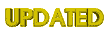shogun
MyBoerse.bz Pro Member
Galileo Offline-Karten Pro

Diese App wurde sowohl für das iPhone als auch für das iPad konzipiert
Kategorie: Reisen
Aktualisiert: 08.08.2017
Version: 3.6.2
Größe: 27.6 MB
Sprachen: Deutsch, Englisch, Französisch, Italienisch, Japanisch, Koreanisch, Niederländisch, Polnisch, Russisch, Spanisch, Tschechisch, Vereinf. Chinesisch
Entwickler: Evgen Bodunov
© Evgen Bodunov
Kompatibilität: Erfordert iOS 6 oder neuer. Kompatibel mit iPhone, iPad und iPod touch. Diese App ist für iPhone 5 optimiert.
Hoster
uploaded
Cracker
Ghay
Beschreibung
Go offline anywhere you want — offline vector maps and offline search for your better travel experience. Record your GPS tracks, bookmark your favorite locations and use the localized language to display map’s labels.
Offline Maps:
• Unlimited – there is no limit on the number of countries/regions you can download.
• Detailed and informative – because they based on OpenStreetMap.org data.
• Up-to-date and accurate – we update them monthly.
• Take up less space than others and work really fast – app uses GPUs in addition to CPUs to render vector maps.
• Changeable size of labels – large labels on maps is extremely useful while driving.
• Multiple languages support – map labels will be changed to the selected language immediately.
Offline Search:
• Incredible fast – results appear instantly as you type.
• It works in variety of ways – by object name, category or even by GPS coordinates.
• It finds objects in multiple languages – this will make your searching much easier than ever.
• No internet connection required.
GPS Tracks Recording:
• Record your trips and export them as KML/GPX files.
• Monitor your real-time speed, distance and time traveled, as well as altitude right on the map during the trip.
• Beautiful gradients to visualise altitude and speed changes.
Bookmarks on the Map:
• Mark your favorite places on your maps and set points of interest for your next trip.
• Choose from lots of icons to assign to bookmarks.
• Store your bookmarks and GPS tracks in separate collections for a quick access.
Sharing Your Geodata:
• Share your itineraries from the app via Mail, Facebook and Twitter
• Export them in the most common formats: KML & GPX.
Backing Up Your Data:
• Back up your collections to have the copy of data that may be lost or deleted by mistake.
• Restore data to your device from the backup you created earlier in one tap.
• Transfer backuped data to another iOS device or app
Offline Maps Import:
• Import previously created custom offline maps in .sqlitedb or .mbtiles format (use Mobile Atlas Creator, TileMill or SAS.Planet to generate offline maps).
And even more:
• Custom map sources support (including multi-layer sources)
• Different coordinate formats (including MGRS)
• Importing KML/GPX files into the app
• GPS filtering (accuracy and distance threshold)
• Bearing line to bookmark
• One finger zooming
• Measuring distance between two points on the map
• Works on slow iOS5 devices iPad 1 and iPhone 3GS
Download

Diese App wurde sowohl für das iPhone als auch für das iPad konzipiert
Kategorie: Reisen
Aktualisiert: 08.08.2017
Version: 3.6.2
Größe: 27.6 MB
Sprachen: Deutsch, Englisch, Französisch, Italienisch, Japanisch, Koreanisch, Niederländisch, Polnisch, Russisch, Spanisch, Tschechisch, Vereinf. Chinesisch
Entwickler: Evgen Bodunov
© Evgen Bodunov
Kompatibilität: Erfordert iOS 6 oder neuer. Kompatibel mit iPhone, iPad und iPod touch. Diese App ist für iPhone 5 optimiert.
Hoster
uploaded
Cracker
Ghay
Beschreibung
Go offline anywhere you want — offline vector maps and offline search for your better travel experience. Record your GPS tracks, bookmark your favorite locations and use the localized language to display map’s labels.
Offline Maps:
• Unlimited – there is no limit on the number of countries/regions you can download.
• Detailed and informative – because they based on OpenStreetMap.org data.
• Up-to-date and accurate – we update them monthly.
• Take up less space than others and work really fast – app uses GPUs in addition to CPUs to render vector maps.
• Changeable size of labels – large labels on maps is extremely useful while driving.
• Multiple languages support – map labels will be changed to the selected language immediately.
Offline Search:
• Incredible fast – results appear instantly as you type.
• It works in variety of ways – by object name, category or even by GPS coordinates.
• It finds objects in multiple languages – this will make your searching much easier than ever.
• No internet connection required.
GPS Tracks Recording:
• Record your trips and export them as KML/GPX files.
• Monitor your real-time speed, distance and time traveled, as well as altitude right on the map during the trip.
• Beautiful gradients to visualise altitude and speed changes.
Bookmarks on the Map:
• Mark your favorite places on your maps and set points of interest for your next trip.
• Choose from lots of icons to assign to bookmarks.
• Store your bookmarks and GPS tracks in separate collections for a quick access.
Sharing Your Geodata:
• Share your itineraries from the app via Mail, Facebook and Twitter
• Export them in the most common formats: KML & GPX.
Backing Up Your Data:
• Back up your collections to have the copy of data that may be lost or deleted by mistake.
• Restore data to your device from the backup you created earlier in one tap.
• Transfer backuped data to another iOS device or app
Offline Maps Import:
• Import previously created custom offline maps in .sqlitedb or .mbtiles format (use Mobile Atlas Creator, TileMill or SAS.Planet to generate offline maps).
And even more:
• Custom map sources support (including multi-layer sources)
• Different coordinate formats (including MGRS)
• Importing KML/GPX files into the app
• GPS filtering (accuracy and distance threshold)
• Bearing line to bookmark
• One finger zooming
• Measuring distance between two points on the map
• Works on slow iOS5 devices iPad 1 and iPhone 3GS
Download
Zuletzt bearbeitet: