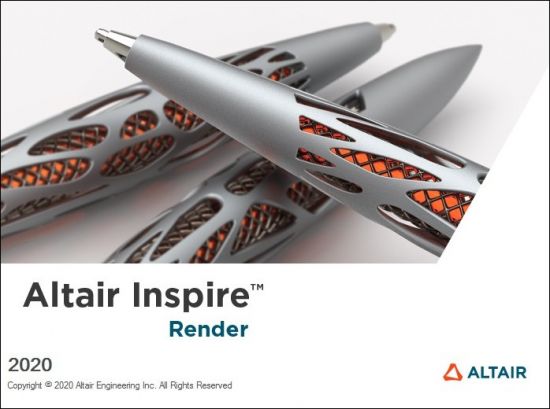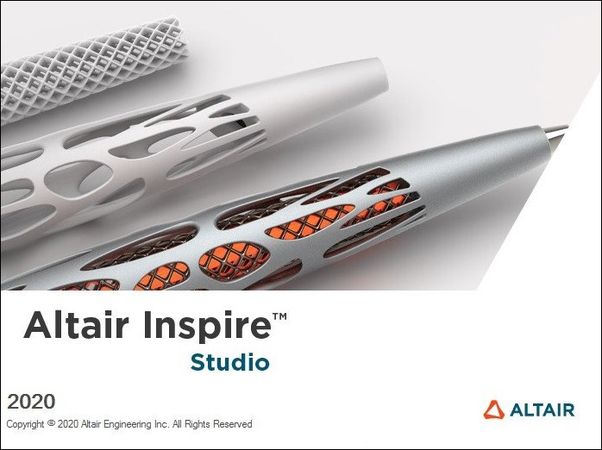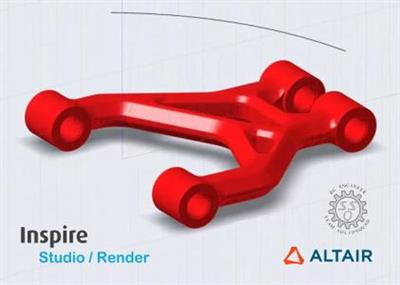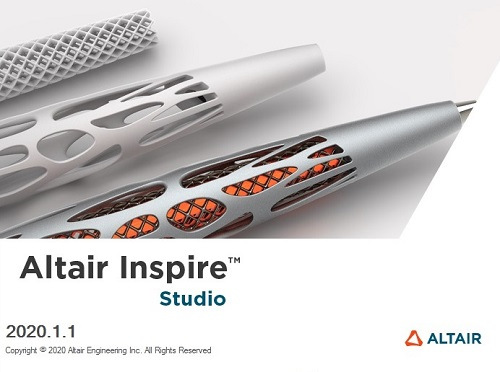KAMAL
MyBoerse.bz Pro Member
Altair Inspire Studio / Render 2020.0 x64

Altair Inspire Studio / Render 2020.0 x64 | 6.55 GB | Language: English
Altair announces most significant software update release in company history. Altair Inspire Studio / Render 2020.0 - advanced industrial design tools allow designers, architects, and digital artists to create, evaluate, and visualize their vision faster than ever before.
All of Altair's software products have been updated with advancements in user experience and countless new features, including intuitive workflows that empower users to streamline product development, allowing customers to get to market faster.
The software update release expands on the number of solutions available for designers, engineers, data analysts, IT and HPC professionals, facility managers, and more to drive better decisions and accelerate the pace of innovation. It broadens the scope of the new user experience, enables access to more physics, data analytics, and machine learning, and makes the Altair software delivery method more flexible and accessible.
Inspire Studio version 2020 includes the following new features and enhancements.
* New Drawing environment
* New Design Table
* New Rebuild Surface tool
* New Rebuild Curve tool
* New Face Round tool
* New Rounded Polyline tool
* Updates to Sketching:
- Sketch objects: Made the visualization thinner to distinguish them from curves.
- Polyline:
. The angle parameter is now relative to the previous segment instead of the x-axis.
. If the first point is snapped to an existing end point, the yellow reference lines for snapping perpendicular/ parallel/tangent are visible.
- Line: Revised to provide the same functionalities as the Polyline tool.
. It is now possible to set the angle in addition to the length.
. If the length or angle is entered, it stays locked until the second point is picked (or is unlocked with Alt).
. If the first point is snapped to an existing end point, the yellow reference lines for snapping perpendicular/ parallel/tangent are visible.
. The yellow reference lines can be made relative to another sketch curve, by hovering the mouse over it.
- Splines: Made the handles for inserting spline points transparent, as on NURBS Curve and Blend Curve.
* New shape parameters/automation
* New PolyNURBS Fit tool
* New PolyNURBS Simplify tool
* PolyNURBS border edges now respect the edges and corners
* Added Ctrl and Shift options to control PolyNURBS edge extrusion
* Improved Cage morphing tool
* Improved construction history robustness
* Added support for Trimesh
* Added Python scripting
* Updated I/O libraries
* Added drag & drop in the Model Browser
* Improved construction history recalculation while in isolate mode
* Added option to show only broken objects in the Browser
* Added file drag/drop support
* Added option for Block Groups and Unblock Groups
* Improved management of groups
* Rendering now starts in Real-time rendering once scene is loaded
* Added option for both Fast and Accurate Real-time rendering
* Various bug fixes and improvements
Inspire Render version 2020 includes the following new features and enhancements.
* Improved construction history robustness
* Added Python scripting
* Updated I/O libraries
* Added drag & drop in the Model Browser
* Improved construction history recalculation while in isolate mode
* Added option to show only broken objects in the Browser
* Added file drag/drop support
* Added option for Block Groups and Unblock Groups
* Improved management of groups
* Rendering now starts in Real-time rendering once scene is loaded
* Added option for both Fast and Accurate Real-time rendering
* Various bug fixes and improvements
Altair Inspire Studio is the new solution for innovative designers, architects, and digital artists to create, evaluate and visualize designs faster than ever before. With unrivaled flexibility and precision, its unique construction history feature along with multiple modeling techniques empowers users throughout the creative process.
By building on the functions of Altair Evolve, Inspire Studio introduces a sleek, efficient user experience. Each tool and workflow are now optimized for an efficient design experience from initial sketches to exploring styling with polygonal, freeform, and PolyNURBS parametric modeling.
Produce stunning product presentations in real-time with the in-built high-quality, physically-based global illumination renderer using biased photorealistic, unbiased and GPU modes.
Altair Inspire Studio Overview - Design Faster than Ever Before
Altair Inspire Render is the new 3D rendering and animation powerhouse for innovative designers, architects, and digital artists to produce stunning product presentations faster than ever before.
Quickly create, modify, drag-n-drop a variety of materials, add lighting environments to generate images and animations in real-time with the built-in high-quality, physically-based global illumination rendering engine. All in a slick and efficient user experience that fulfills the needs of novice and expert users alike.
Supporting CUDA and OpenCL, Inspire Render leverages the latest high-end graphic processor technology. No dedicated GPU card? No problem, fast production rendering by the software's interactive Presto/IR engine enables immediate feedback on production quality, while being versatile, quick, and fun to use.
Running as a standalone product or under Altair's flexible token-based licensing model, Inspire Render frees designers' creativity from the constraints of traditional tools, while assuring export of robust digital models for product development.
Altair Inspire Studio | Moka - Rendering
Altair is a global technology company that provides software and cloud solutions in the areas of product development, high performance computing (HPC) and data analytics. Altair enables organizations across broad industry segments to compete more effectively in a connected world while creating a more sustainable future.
Product: Altair Inspire Studio / Render
Version: 2020.0 Build 11178 *
Supported Architectures: x64
Website Home Page :
Language: english
System Requirements: PC **
Supported Operating Systems: **
Size: 6.55 Gb
- Altair Inspire Studio 2020.0 Build 11178
- Altair Inspire Render 2020.0 Build 11178
A list of supported operating systems and minimum requirements for hardware and memory.
Windows Operating System
- Windows 7, Windows 8.1, Windows 10 is required
- 64-bit only
Hardware
- Intel SSE3 CPU (or compatible)
- For Presto GPU:
- Nvidia CUDA Graphics Card (Compute Capability 2.x / 3.x / 5.x / 6.x / 7.0 / 7.2 / 7.5 ) with latest graphics driver, or
- AMD Graphics Card (Hawaii, Tahiti, Pitcairn, Capeverde, Bonaire) with latest OpenCL and graphics drivers
Memory
- 4 GB of RAM (8 GB recommended)
- 10 GB or more of free hard disk space.
DOWNLOAD LINKS:

Altair Inspire Studio / Render 2020.0 x64 | 6.55 GB | Language: English
Altair announces most significant software update release in company history. Altair Inspire Studio / Render 2020.0 - advanced industrial design tools allow designers, architects, and digital artists to create, evaluate, and visualize their vision faster than ever before.
All of Altair's software products have been updated with advancements in user experience and countless new features, including intuitive workflows that empower users to streamline product development, allowing customers to get to market faster.
The software update release expands on the number of solutions available for designers, engineers, data analysts, IT and HPC professionals, facility managers, and more to drive better decisions and accelerate the pace of innovation. It broadens the scope of the new user experience, enables access to more physics, data analytics, and machine learning, and makes the Altair software delivery method more flexible and accessible.
Inspire Studio version 2020 includes the following new features and enhancements.
* New Drawing environment
* New Design Table
* New Rebuild Surface tool
* New Rebuild Curve tool
* New Face Round tool
* New Rounded Polyline tool
* Updates to Sketching:
- Sketch objects: Made the visualization thinner to distinguish them from curves.
- Polyline:
. The angle parameter is now relative to the previous segment instead of the x-axis.
. If the first point is snapped to an existing end point, the yellow reference lines for snapping perpendicular/ parallel/tangent are visible.
- Line: Revised to provide the same functionalities as the Polyline tool.
. It is now possible to set the angle in addition to the length.
. If the length or angle is entered, it stays locked until the second point is picked (or is unlocked with Alt).
. If the first point is snapped to an existing end point, the yellow reference lines for snapping perpendicular/ parallel/tangent are visible.
. The yellow reference lines can be made relative to another sketch curve, by hovering the mouse over it.
- Splines: Made the handles for inserting spline points transparent, as on NURBS Curve and Blend Curve.
* New shape parameters/automation
* New PolyNURBS Fit tool
* New PolyNURBS Simplify tool
* PolyNURBS border edges now respect the edges and corners
* Added Ctrl and Shift options to control PolyNURBS edge extrusion
* Improved Cage morphing tool
* Improved construction history robustness
* Added support for Trimesh
* Added Python scripting
* Updated I/O libraries
* Added drag & drop in the Model Browser
* Improved construction history recalculation while in isolate mode
* Added option to show only broken objects in the Browser
* Added file drag/drop support
* Added option for Block Groups and Unblock Groups
* Improved management of groups
* Rendering now starts in Real-time rendering once scene is loaded
* Added option for both Fast and Accurate Real-time rendering
* Various bug fixes and improvements
Inspire Render version 2020 includes the following new features and enhancements.
* Improved construction history robustness
* Added Python scripting
* Updated I/O libraries
* Added drag & drop in the Model Browser
* Improved construction history recalculation while in isolate mode
* Added option to show only broken objects in the Browser
* Added file drag/drop support
* Added option for Block Groups and Unblock Groups
* Improved management of groups
* Rendering now starts in Real-time rendering once scene is loaded
* Added option for both Fast and Accurate Real-time rendering
* Various bug fixes and improvements
Altair Inspire Studio is the new solution for innovative designers, architects, and digital artists to create, evaluate and visualize designs faster than ever before. With unrivaled flexibility and precision, its unique construction history feature along with multiple modeling techniques empowers users throughout the creative process.
By building on the functions of Altair Evolve, Inspire Studio introduces a sleek, efficient user experience. Each tool and workflow are now optimized for an efficient design experience from initial sketches to exploring styling with polygonal, freeform, and PolyNURBS parametric modeling.
Produce stunning product presentations in real-time with the in-built high-quality, physically-based global illumination renderer using biased photorealistic, unbiased and GPU modes.
Altair Inspire Studio Overview - Design Faster than Ever Before
Altair Inspire Render is the new 3D rendering and animation powerhouse for innovative designers, architects, and digital artists to produce stunning product presentations faster than ever before.
Quickly create, modify, drag-n-drop a variety of materials, add lighting environments to generate images and animations in real-time with the built-in high-quality, physically-based global illumination rendering engine. All in a slick and efficient user experience that fulfills the needs of novice and expert users alike.
Supporting CUDA and OpenCL, Inspire Render leverages the latest high-end graphic processor technology. No dedicated GPU card? No problem, fast production rendering by the software's interactive Presto/IR engine enables immediate feedback on production quality, while being versatile, quick, and fun to use.
Running as a standalone product or under Altair's flexible token-based licensing model, Inspire Render frees designers' creativity from the constraints of traditional tools, while assuring export of robust digital models for product development.
Altair Inspire Studio | Moka - Rendering
Altair is a global technology company that provides software and cloud solutions in the areas of product development, high performance computing (HPC) and data analytics. Altair enables organizations across broad industry segments to compete more effectively in a connected world while creating a more sustainable future.
Product: Altair Inspire Studio / Render
Version: 2020.0 Build 11178 *
Supported Architectures: x64
Website Home Page :
Language: english
System Requirements: PC **
Supported Operating Systems: **
Size: 6.55 Gb
- Altair Inspire Studio 2020.0 Build 11178
- Altair Inspire Render 2020.0 Build 11178
A list of supported operating systems and minimum requirements for hardware and memory.
Windows Operating System
- Windows 7, Windows 8.1, Windows 10 is required
- 64-bit only
Hardware
- Intel SSE3 CPU (or compatible)
- For Presto GPU:
- Nvidia CUDA Graphics Card (Compute Capability 2.x / 3.x / 5.x / 6.x / 7.0 / 7.2 / 7.5 ) with latest graphics driver, or
- AMD Graphics Card (Hawaii, Tahiti, Pitcairn, Capeverde, Bonaire) with latest OpenCL and graphics drivers
Memory
- 4 GB of RAM (8 GB recommended)
- 10 GB or more of free hard disk space.
DOWNLOAD LINKS: