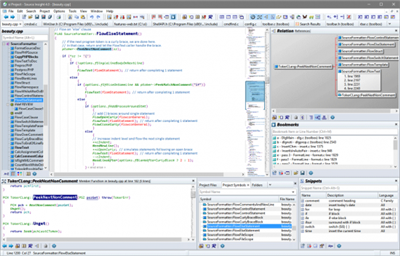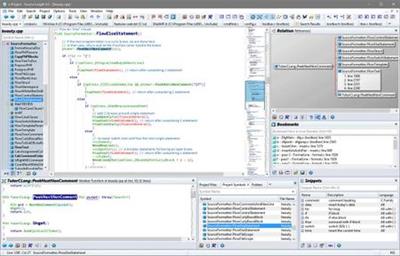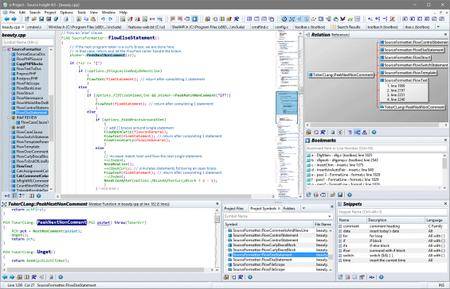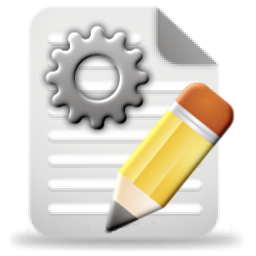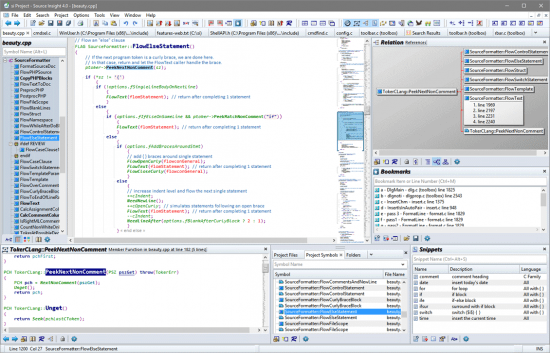Murtadoc
MyBoerse.bz Pro Member
Source Insight 4.0.0115

Need to Understand Code? Source Insight is a powerful project-oriented programming editor, code browser, and analyzer that helps you understand code, while you work and plan. Source Insight has built-in dynamic analysis for C/C++, C#, Java, Objective-C, and more.
Understand Code
Learn an existing code base quickly, and get up to speed on new projects. Evaluate the costs of potential changes by seeing where functions and objects are used. See class inheritance and function call trees.
Quickly Navigate
Source Insight parses your whole project and let's you navigate and edit code like a breeze, while showing you information automatically. Jump easily to callers of functions or references to variables.
Discover
See where functions and variables are used. Source Insight automatically shows references to functions, variables, classes, and more - almost instantly. Search across your project using advanced search features.
Read More
Code Analysis
Source Insight has built-in dynamic analysis for C/C++, C#, Java, Objective-C, and more.
Read More
Powerful Editing
Use powerful editing features, including code snippets, symbolic auto-completion, and smart-rename.
Syntax Formatting
See live references to variables and other declarations with Syntax Formatting. Identifiers are formatted based on their declaration, scope, and usage.
New Features in Source Insight Version 4:
Source Insight 4.0 has many exciting new features and improvements. Here are some of the highlights:
Improved language parsing for C/C++, C#, Java, and other languages.
Language support now built-in for Objective-C, Python, PHP, XML, and JSON files.
Imports symbols from external sources, such as .NET assemblies, Java JAR files, and Include files.
File Window tabs appear across the top of the main application window.
Collapsible code blocks. You can control the position and appearance.
File and directory comparing (diff).
Code beautifier that works on curly brace languages, such as C/C++ and C#.
Unicode support.
Automatic reference highlights when you click on any identifier, showing references in the correct scope.
New User Interface with Panels and user-defined Visual Themes.
New Overview scroller bar is positioned like a scroll bar, but gives you a bird's eye view of your file. It can show you the boundaries of the current function and help to orient you within long functions.
New enhanced vertical scroll bar shows more details within the scroll bar.
Multiple window layouts you can switch quickly.
Code Snippets - define reusable templates of code to insert, which can include auto-generated placeholder variables.
Improved bookmarks - book marks are now stored persistently and they are stored as a line offset from a nearby function or class name. Each project has its own book mark list.
Improved Relation window - Reference finding is faster. There is also a new relation type for functions: "calls and callers". This shows both in the same outline or graph. You can also copy the graph view to the Windows clipboard.
Maintain backup files per-project, and easily compare with backup versions, or open an older version of the current file.
Better regular expressions - now supports Perl-compatible and multi-line expressions.
Better support for large projects. The virtual memory usage has been improved so that very large projects can fit better into the memory space. Older versions could suffer from a file read error on the project index files for large numbers of symbols, leading to project corruption. This has been eliminated.
Easier project management with multiple users and machines by using a Master File List. A project can have a MFL, which can be a part of your source code repository and shared with other people. It is a simple text file that lists all the files (and/or directories) in your project.
Export project source to HTML site. You can use this to export all the files to HTML versions that contain most of the same syntax formatting you see in Source Insight. This builds a web site that can used to browse the project source code with a web browser.
Browser Mode - Source Insight behaves as a read-only code browser. Simply clicking on identifiers will jump to definitions like in a web browser.
Symbol Window pane attached to each source file window now has a collapsible outline view.
All new configuration system which keeps all your settings in XML files.
Many improvements all over the program!
20.4 MB
rar/zip archive
Download Link:

Need to Understand Code? Source Insight is a powerful project-oriented programming editor, code browser, and analyzer that helps you understand code, while you work and plan. Source Insight has built-in dynamic analysis for C/C++, C#, Java, Objective-C, and more.
Understand Code
Learn an existing code base quickly, and get up to speed on new projects. Evaluate the costs of potential changes by seeing where functions and objects are used. See class inheritance and function call trees.
Quickly Navigate
Source Insight parses your whole project and let's you navigate and edit code like a breeze, while showing you information automatically. Jump easily to callers of functions or references to variables.
Discover
See where functions and variables are used. Source Insight automatically shows references to functions, variables, classes, and more - almost instantly. Search across your project using advanced search features.
Read More
Code Analysis
Source Insight has built-in dynamic analysis for C/C++, C#, Java, Objective-C, and more.
Read More
Powerful Editing
Use powerful editing features, including code snippets, symbolic auto-completion, and smart-rename.
Syntax Formatting
See live references to variables and other declarations with Syntax Formatting. Identifiers are formatted based on their declaration, scope, and usage.
New Features in Source Insight Version 4:
Source Insight 4.0 has many exciting new features and improvements. Here are some of the highlights:
Improved language parsing for C/C++, C#, Java, and other languages.
Language support now built-in for Objective-C, Python, PHP, XML, and JSON files.
Imports symbols from external sources, such as .NET assemblies, Java JAR files, and Include files.
File Window tabs appear across the top of the main application window.
Collapsible code blocks. You can control the position and appearance.
File and directory comparing (diff).
Code beautifier that works on curly brace languages, such as C/C++ and C#.
Unicode support.
Automatic reference highlights when you click on any identifier, showing references in the correct scope.
New User Interface with Panels and user-defined Visual Themes.
New Overview scroller bar is positioned like a scroll bar, but gives you a bird's eye view of your file. It can show you the boundaries of the current function and help to orient you within long functions.
New enhanced vertical scroll bar shows more details within the scroll bar.
Multiple window layouts you can switch quickly.
Code Snippets - define reusable templates of code to insert, which can include auto-generated placeholder variables.
Improved bookmarks - book marks are now stored persistently and they are stored as a line offset from a nearby function or class name. Each project has its own book mark list.
Improved Relation window - Reference finding is faster. There is also a new relation type for functions: "calls and callers". This shows both in the same outline or graph. You can also copy the graph view to the Windows clipboard.
Maintain backup files per-project, and easily compare with backup versions, or open an older version of the current file.
Better regular expressions - now supports Perl-compatible and multi-line expressions.
Better support for large projects. The virtual memory usage has been improved so that very large projects can fit better into the memory space. Older versions could suffer from a file read error on the project index files for large numbers of symbols, leading to project corruption. This has been eliminated.
Easier project management with multiple users and machines by using a Master File List. A project can have a MFL, which can be a part of your source code repository and shared with other people. It is a simple text file that lists all the files (and/or directories) in your project.
Export project source to HTML site. You can use this to export all the files to HTML versions that contain most of the same syntax formatting you see in Source Insight. This builds a web site that can used to browse the project source code with a web browser.
Browser Mode - Source Insight behaves as a read-only code browser. Simply clicking on identifiers will jump to definitions like in a web browser.
Symbol Window pane attached to each source file window now has a collapsible outline view.
All new configuration system which keeps all your settings in XML files.
Many improvements all over the program!
20.4 MB
rar/zip archive
Download Link: