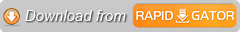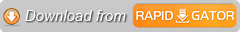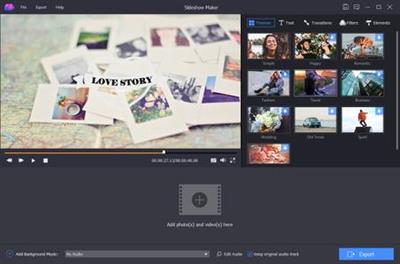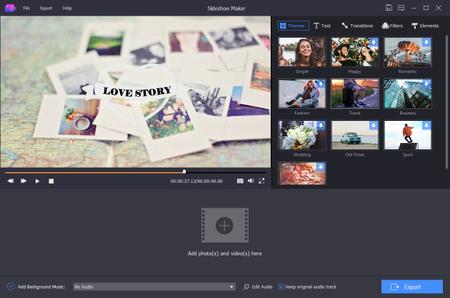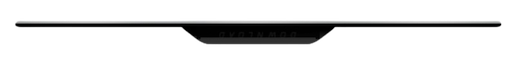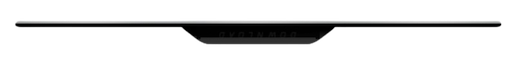Apeaksoft Slideshow Maker 1.0.38 (x64) Multilingual
Platform: x64 | System: Windows 7+ | Format: .exe|.iso | Paket: .rar|.zip | Größe: 171 MB | Sprache: Multi | Passwort: @MuSa | Update: 09012023
Apeaksoft Slideshow Maker unterstützt in hohem Maße alle gängigen Bild-/Video-/Audioformate. Sie können ganz einfach wunderbare Diashows mit allen Mediendateien erstellen, die Sie haben. Fast alle Videoformate werden unterstützt, wie MP4, MOV, AVI, FLV, WMV, MTS, M2TS, TS, M4V, RMVB, ASF, VOB, DAT, 3GP, MOD, TOD, WebM usw. Es ist auch kompatibel mit alle häufig verwendeten Bildformate wie JPG, JPEG, PNG, TIF, TIFF, BMP, GIF usw. und Audioformate wie MP3, AIFF, FLAC, AAC, WAV, WMA, M4A, OGG usw.
3 einfache Schritte zum Erstellen einer Diashow
Diese Diashow-Erstellungssoftware mit allen Funktionen bietet viele nützliche Funktionen, mit denen Sie ganz einfach Ihre eigenen Filme erstellen können.
Mit 10 großartigen Diashow-Themen und anderen Tools können Sie schnell Diashows mit fabelhaften Effekten erstellen.
Mediendatei(en) hinzufügen
Alle Fotos, Videos und Songs können geladen werden, um Ihre Diashow zu erstellen. Sie müssen sich keine Gedanken über das Problem des nicht unterstützten Formats machen.
Thema auswählen und bearbeiten
Alle Arten von Diashow-Themen werden bereitgestellt, um eine Diashow zu erstellen. Sie können auch Elemente, Texte, Übergangseffekte und Filter hinzufügen, um neue Themen zu erstellen.
Diashow machen
Wählen Sie Ihr bevorzugtes Ausgabeformat, um das erstellte Diashow-Video auf Ihren Computer zu exportieren.