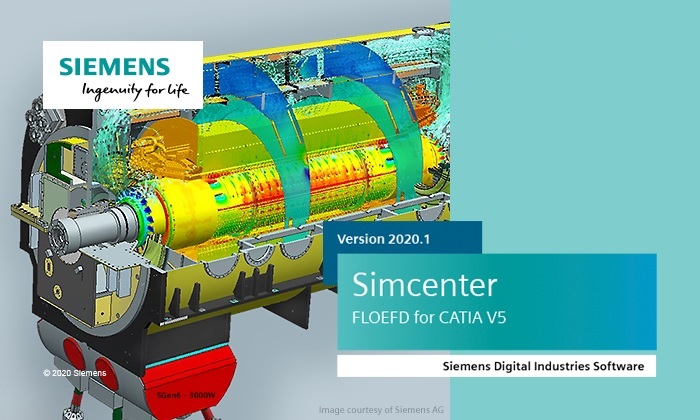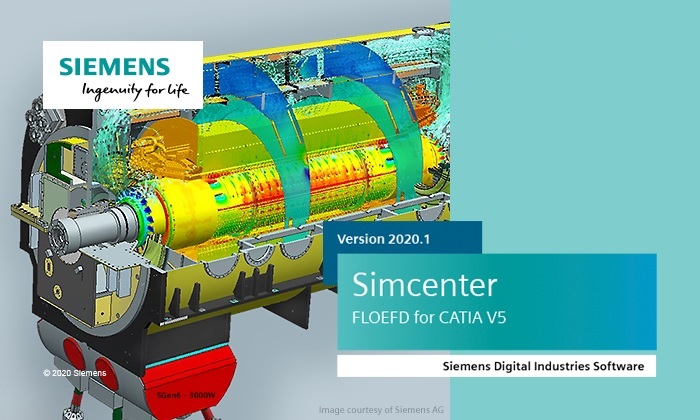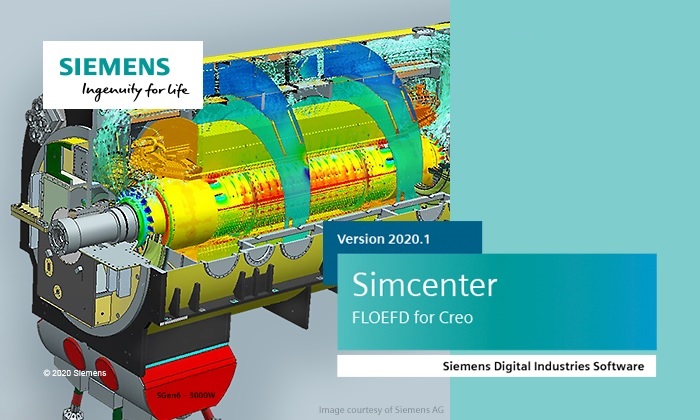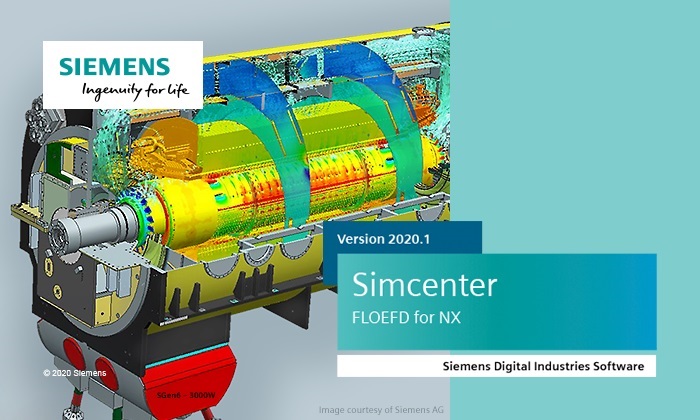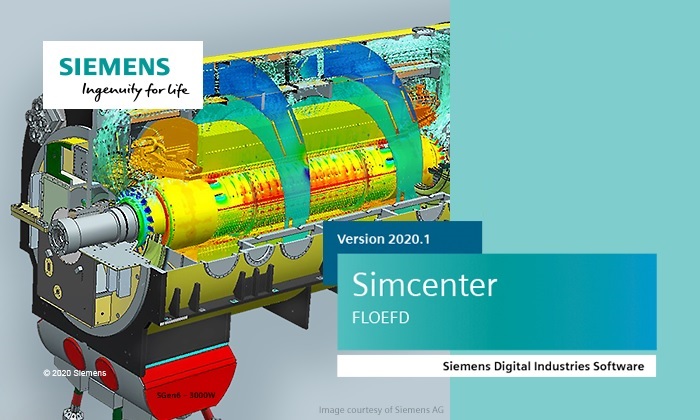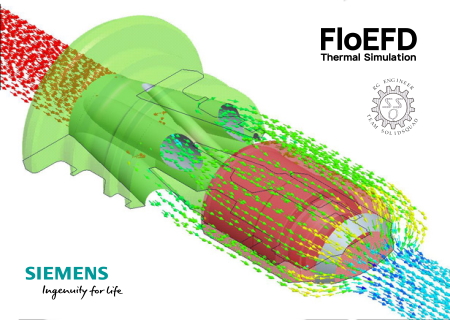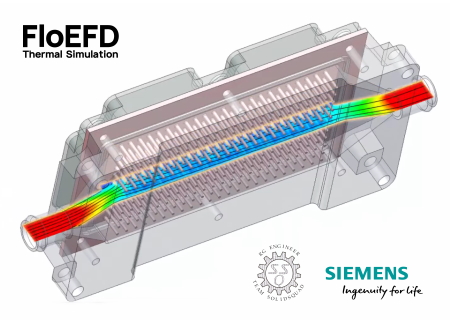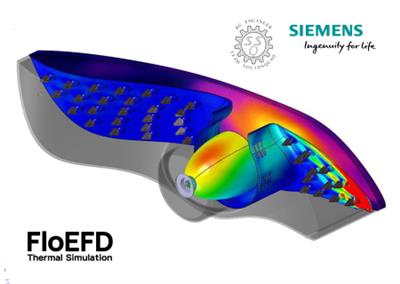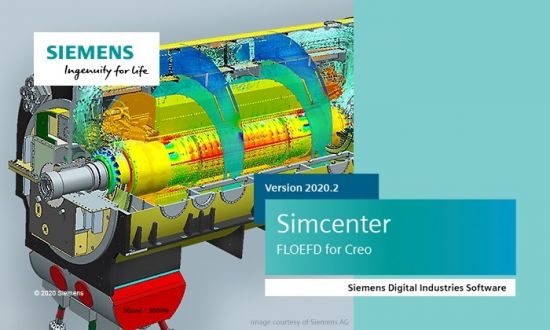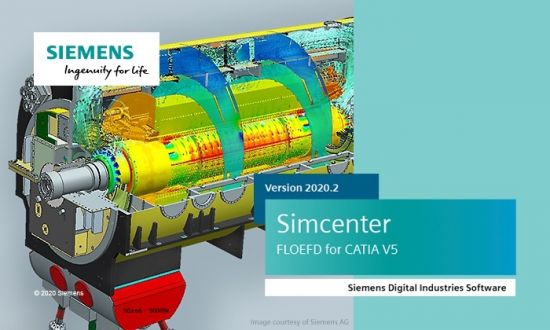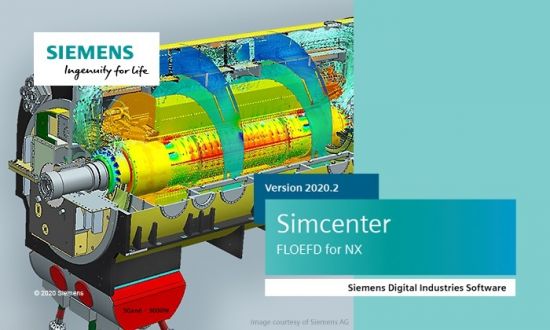Siemens Simcenter FloEFD 2020.1.0 v4949 Standalone x64 Multilingual
Siemens Simcenter FloEFD 2020.1.0 v4949 Standalone x64 Multilingual | 6.0 GB
Language: English, Deutsch, Français, 中文, 日本語, Русский.
Siemens Digital Industries Software announces the latest release of its Simcenter FLOEFD software, a CAD-embedded computational fluid dynamics (CFD) tool. The latest version offers new modules and improvements that can improve accuracy and solve rates.
The new Electronics Cooling Center module in Simcenter FLOEFD combines existing best electronics-specific capabilities and integrates new ones from Simcenter Flotherm software inside the user-friendly CAD-embedded interface to enhance electronics cooling functionality. A second new module helps users create a compact Reduced Order Model (ROM) that solves at a faster rate, while still maintaining a high level of accuracy. Its package creator helps users create thermal models of electronics packages easily and quickly. The Power Electrification module can now simulate an electrical device as an electro-thermal compact model, which can save significant user and computational time.
BCI-ROM Feature
The Boundary Condition Independent Reduced Order Model (BCI-ROM) extracts a dynamic compact thermal model for a range of heat transfer coefficient values defined in the Simcenter FLOEFD model. Such models can solve up to 40,000 times faster than a 3D CFD simulation while maintaining predictive accuracy in space and time. The models can be used for simulations in MATLAB or GNU Octave. To access this functionality you will need either the "Simcenter FLOEFD BCI-ROM + Package Creator" or "Simcenter FLOEFD Electronics Cooling Center" modules.
Thermal Netlist Extraction
The thermal netlist extraction converts a full Simcenter FLOEFD project into a thermal netlist using Reduced Order Model (ROM) technology. This thermal netlist is then linked to an electrical netlist prior to electro-thermal analysis. The export function uses the spice format (*.sp file) for use by electro-thermal system tools including Mentor Graphics' Eldo, SystemVision Cloud and other tools supporting the spice format. This functionality is only available in the "Simcenter FLOEFD BCI-ROM + Package Creator" or "Simcenter FLOEFD Electronics Cooling Center" modules.
Simcenter FLOEFD Package Creator Tool
The package creator is a tool that specializes in rapid creation of thermal models of electronic packages for use in Simcenter FLOEFD. The tool can be started from the Windows start menu or from within Simcenter FLOEFD. To create a package, you can specify various components, such as the encapsulant, die, die-attach, leadframe, die-attach pad and bond wires for a more accurate thermal model. This functionality is only available in the "Simcenter FLOEFD BCI-ROM + Package Creator" or "Simcenter FLOEFD Electronics Cooling Center" modules.
Electrical Element
This new feature is a thermo-electric compact model that allows users to add a component into a direct current (DC) electro-thermal calculation by the given component's electrical resistance. The corresponding Joule heat is calculated and applied to the body as a heat source. There are two types of electrical elements, resistors and wires: the resistor element uses the total electrical resistance provided and the wire element automatically calculates the resistance based on the wire's material properties, length and cross-section area. Optionally you may also specify the thermal resistance of the wire's insulator. To use this functionality, you'll need either the "Simcenter FLOEFD Electronics Cooling Center" or "Simcenter FLOEFD Power Electrification" module.
Simcenter FLOEFD BCI-ROM + Package Creator Module
This new module comprises of the three new functionalities: BCI-ROM, Thermal Netlist and the Package Creator. In addition, the PCB compact model which was previously only available in the Simcenter FLOEFD Electronics Cooling module has been added to this module. This module is available for all Simcenter FLOEFD CFD CAD integrations.
Simcenter FLOEFD Electronics Cooling Center Module
This new module offers the ultimate solution for anyone who wants to dig deep into the electronics cooling world. It comprises of the functionalities of several modules: the Simcenter FLOEFD Electronics Cooling module, Simcenter FLOEFD EDA Bridge module, Simcenter FLOEFD T3STER Auto Calibration module plus the new Simcenter FLOEFD BCI-ROM + Package Creator module and the new Electrical Elements feature. With this package, you are fully equipped to face the toughest electronics cooling challenges inside your preferred CAD interface. And to ensure you have maximum flexibility, each of the modules listed above is still available separately. The Simcenter FLOEFD Electronics Cooling Center module is available for all Simcenter FLOEFD CFD CAD integrations.
ECXML Import
The Electronics Cooling XML (ECXML) format is an open neutral file format for the exchange of electronics cooling design models among different thermal simulation toolsets.
API Enhancements
The Simcenter FLOEFD API has been extended to include the ability to add thermal contact resistance and change the gravity as well as the default solid material from any API based interface to Simcenter FLOEFD CFD simulation software. This enables users to automate even more tasks through Visual Basic, Visual Basic for Applications and Visual C++ scripts and programs such as MS Excel.
Battery Model Extraction
The new battery model extraction capability can be used to extract the Equivalent Circuit Model (ECM) input parameters from experimental data. This enables you to get to the required input parameters faster and easier. This functionality is only available in the "Simcenter FLOEFD Power Electrification" module.
3rd Order Model for ECM Battery Model
In addition to the zero, first and second-order ECM battery models, a third-order model definition has been added; thereby offering even more accuracy for battery simulations. This functionality is only available in the "Simcenter FLOEFD Power Electrification" module.
Multiple Edit for Batteries
The multiple edit definition has been added for the battery feature. This way changes in the battery definition can be applied to all cells rather than each cell individually. This functionality is only available in the "Simcenter FLOEFD Power Electrification" module.
Import Descriptions from Scene
The new post-processing template (*.efdscene file) allows you to specify the result features such as Descriptions, parameters, etc. that you may want to create automatically in other models and save them in a template. This enables you to re-use these settings in any other model or project directly by using the saved template.
Rotating Angle Goal
This new goal can be created within the rotating region definition menu. It helps to see the angle of the rotating geometry at each iteration, with respect to its original position at the start of the simulation.
Shock Wave Stabilization
For simulations with shock waves with Mach numbers larger than five, this option allows you to dampen oscillations in the solver run for a better convergence behavior.
Custom Visualization Parameter Interdependency
User-defined custom visualization parameters for post-processing can now depend on other user-defined parameters. This helps to define parameters that are depending on other, already defined parameters.
Create Curve for CATIA V5
It is now also possible to create curves from flow trajectories in Simcenter FLOEFD for CATIA V5.
Rebranding of Simcenter FLOEFD
Although already used in public-facing posts and other marketing material, the rebranding of "FloEFD" to "Simcenter FLOEFD" and "FloEFDView" to "Simcenter FLOEFD Viewer" is now complete in the software and corresponding technical documentation.
New CAD Version Supported
With the latest release, support for Siemens NX 1911 is now provided to ensure continuity of access.
Simcenter FLOEFD is part of the Simcenter portfolio of simulation and test solutions that enables companies optimize designs and deliver innovations faster and with greater confidence. Simcenter FLOEFD helps engineers simulate fluid flow and thermal problems quickly and accurately within their preferred CAD environment. Due to its unique technology, it can reduce the overall simulation time by up to 75%.
This new release provides a range of new features and enhancements - from electrical elements to two new modules for electronics cooling applications with a lot of new capabilities.
Hiro Yukioka Senior Engineer/Technical Specialist from Mercury Marine discusses how Simcenter FLOEFD aids the engineering process of designing an Intercooler Filter.
Siemens Digital Industries Software is driving transformation to enable a digital enterprise where engineering, manufacturing and electronics design meet tomorrow. The Xcelerator portfolio helps companies of all sizes create and leverage digital twins that provide organizations with new insights, opportunities and levels of automation to drive innovation.
Product: Siemens Simcenter FloEFD
Version: 2020.1.0 v4949 Standalone
Supported Architectures: x64
Website Home Page :
Language: multilanguage
System Requirements: PC *
Supported Operating Systems: *
Size: 6.0 Gb
Supported Platform
- Microsoft Windows 7 Professional, Ultimate or Enterprise 64-bit edition, Microsoft Windows 10 Pro or Enterprise 64-bit (tested with v1809)
- For solver: Microsoft Windows 2012 Server x64, Windows 2012 Server R2 x64, Windows Server 2016, Windows Server 2016 with HPC Pack 2016
- Microsoft Office 2013; Microsoft Office 2010; Microsoft Office 2007
- Microsoft Windows Media Player 7.0 or higher
- Ethernet network adapter
- Mouse or other pointing device
- DVD-ROM drive
- 4 GB RAM minimum, more recommended
- 6 GB of free hard disk space, more required for simulation models
DOWNLOAD LINKS: