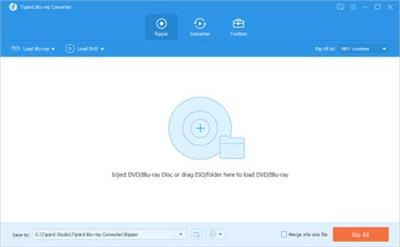KAMAL
MyBoerse.bz Pro Member
Tipard Blu-ray Converter 10.0.8 Multilingual (Portable)
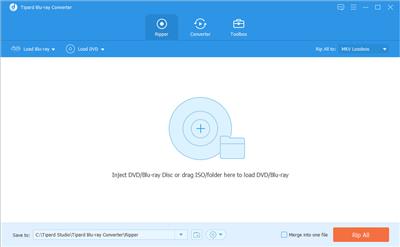
Tipard Blu-ray Converter 10.0.8 Multilingual (Portable) | 59 MB
Tipard Blu-ray Converter, labeld as the best Blu-ray Ripper, features ripping Blu-ray Movies (disc, folder and iso files) and converting DVD and videos to various formats, like MP4, MKV, WMV, FLV, AVI, etc. It also possesses a wide range of output profile, including portable devices (iPhone 5S/C, iPad 4, iPad Air, iPad mini 2, Smasung Galaxy Series, HTC One Series and Kindle Fire, etc) and editing software (Avid Media Composer, Sony Vegas, After Effect and more).
Rip Blu-ray Movie to Popular Video/Audio Formats
Tipard Blu-ray Converter is casted as amazing blu-ray solution software to convert Blu-ray movie at blazing fast speed. It can convert any Blu-ray movie in Blu-ray disc, folder as well as iso files (virtual blu-ray drive is needed). Capable of ripping Blu-ray to mainstream video formats, this Blu-ray Ripper provides best solution to convert Blu-ray disc or Blu-ray m2ts files to MP4, MKV, WMV, MOV, AVI, FLV, DivX, etc or HD videos. Additional function to convert Blu-ray to videos of this Bku-reay Ripper is its extract capability to take out audios from Blu-ray and save them into desired audio formats, like FLAC, WAV, WMA, MP3, AMR, AIFF, OGG and more.
Comprehensive troubleshootor for DVD/video zealots
Blu-ray conversion is not the single merit of Tipard Blu-ray Converter. Held up as the best choice, it also features wonderful implementation to convert DVD and videos to desired formats you yearn for. This versatile Blu-ray Ripper is endowed with a exremely wide range of output profile, whose formats cover from prevailing devices to excellent editing software. That is, you can convert DVD/video to popular devices, like iPhone 5S, iPad 4, Samsung Galaxy Series, HTC One X, Kindle Fire HD, etc as well as current editing software, including Sony Vegas, Avid Media Composer, After Effect, Windows Movie Maker, Powerpoint and more. More importantly, huge quantity but no chaos is its another merit for the so much favourable causation.
Awesome Retouch Capability
No matter what source files you use, BD, DVD or video, this Blu-ray Converter enables users to make adjustment for video effect as needed. No matter what kind of edit you need to make, combing chapters or cutting video segments, this Blu-ray ripper will make it at a stroke with a small "merge" or "trim" button magically. As for users who needs to adjust video effect, several parameters like contrast, hue, brightness and Saturation are settable. The "Crop" feature padded with aspect ratio is mainly suit for users whose source videos have different aspect ratio with devices. If you need to label the output video with your logo, you can use the watermark function to paste picture/text, and the picture/text position, color as well transparency are alterable.
Welfare for Professional & Amateurish Users
Tipard Blu-ray Converter is one specially designed software around the concept of easy to use and user friendly. It adopts the best accelerating technology - NVIDIA® CUDA™ technology and AMD APP acceleration, which will make less time-consuming and faster file conversion on computers confired with multiple CPUs. As for Amateurish newbies, this Blu-ray ripper provides simple illustrated image guide on the main interface, easy but useful. Only several simple steps can complete the whole Blu-ray/DVD/video conversion process. Moreover, its coherent layout of profile list and category, to some extent, makes the profile-selection more smoothly, esp. with the quick user-friendly search frame.
System Requirements
OS Supported: Windows XP (SP2 or later), Windows Vista, Windows 7, Windows 8, Windows 10
CPU: 1.2GHz Intel or AMD CPU, or above;
RAM: 1G RAM or higher recommended
Drive: An internal or external Blu-ray drive
Home Page -
DOWNLOAD LINKS:
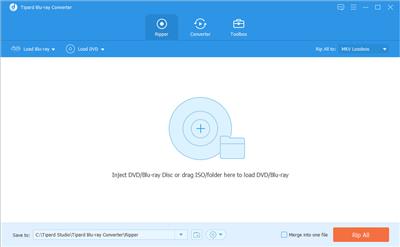
Tipard Blu-ray Converter 10.0.8 Multilingual (Portable) | 59 MB
Tipard Blu-ray Converter, labeld as the best Blu-ray Ripper, features ripping Blu-ray Movies (disc, folder and iso files) and converting DVD and videos to various formats, like MP4, MKV, WMV, FLV, AVI, etc. It also possesses a wide range of output profile, including portable devices (iPhone 5S/C, iPad 4, iPad Air, iPad mini 2, Smasung Galaxy Series, HTC One Series and Kindle Fire, etc) and editing software (Avid Media Composer, Sony Vegas, After Effect and more).
Rip Blu-ray Movie to Popular Video/Audio Formats
Tipard Blu-ray Converter is casted as amazing blu-ray solution software to convert Blu-ray movie at blazing fast speed. It can convert any Blu-ray movie in Blu-ray disc, folder as well as iso files (virtual blu-ray drive is needed). Capable of ripping Blu-ray to mainstream video formats, this Blu-ray Ripper provides best solution to convert Blu-ray disc or Blu-ray m2ts files to MP4, MKV, WMV, MOV, AVI, FLV, DivX, etc or HD videos. Additional function to convert Blu-ray to videos of this Bku-reay Ripper is its extract capability to take out audios from Blu-ray and save them into desired audio formats, like FLAC, WAV, WMA, MP3, AMR, AIFF, OGG and more.
Comprehensive troubleshootor for DVD/video zealots
Blu-ray conversion is not the single merit of Tipard Blu-ray Converter. Held up as the best choice, it also features wonderful implementation to convert DVD and videos to desired formats you yearn for. This versatile Blu-ray Ripper is endowed with a exremely wide range of output profile, whose formats cover from prevailing devices to excellent editing software. That is, you can convert DVD/video to popular devices, like iPhone 5S, iPad 4, Samsung Galaxy Series, HTC One X, Kindle Fire HD, etc as well as current editing software, including Sony Vegas, Avid Media Composer, After Effect, Windows Movie Maker, Powerpoint and more. More importantly, huge quantity but no chaos is its another merit for the so much favourable causation.
Awesome Retouch Capability
No matter what source files you use, BD, DVD or video, this Blu-ray Converter enables users to make adjustment for video effect as needed. No matter what kind of edit you need to make, combing chapters or cutting video segments, this Blu-ray ripper will make it at a stroke with a small "merge" or "trim" button magically. As for users who needs to adjust video effect, several parameters like contrast, hue, brightness and Saturation are settable. The "Crop" feature padded with aspect ratio is mainly suit for users whose source videos have different aspect ratio with devices. If you need to label the output video with your logo, you can use the watermark function to paste picture/text, and the picture/text position, color as well transparency are alterable.
Welfare for Professional & Amateurish Users
Tipard Blu-ray Converter is one specially designed software around the concept of easy to use and user friendly. It adopts the best accelerating technology - NVIDIA® CUDA™ technology and AMD APP acceleration, which will make less time-consuming and faster file conversion on computers confired with multiple CPUs. As for Amateurish newbies, this Blu-ray ripper provides simple illustrated image guide on the main interface, easy but useful. Only several simple steps can complete the whole Blu-ray/DVD/video conversion process. Moreover, its coherent layout of profile list and category, to some extent, makes the profile-selection more smoothly, esp. with the quick user-friendly search frame.
System Requirements
OS Supported: Windows XP (SP2 or later), Windows Vista, Windows 7, Windows 8, Windows 10
CPU: 1.2GHz Intel or AMD CPU, or above;
RAM: 1G RAM or higher recommended
Drive: An internal or external Blu-ray drive
Home Page -
DOWNLOAD LINKS: