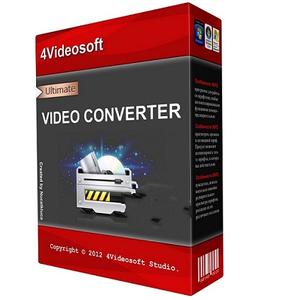KAMAL
MyBoerse.bz Pro Member
4Videosoft Video Converter Ultimate 7.0.18 Multilingual (Portable)
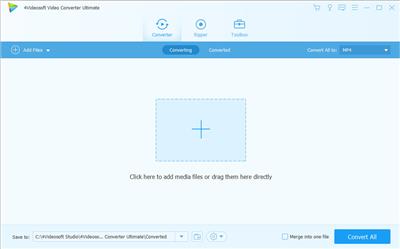
4Videosoft Video Converter Ultimate 7.0.18 Multilingual (Portable) | 56 MB
As the professional ultimate video converter software, which can convert homemade DVD and video files including 4K videos to all popular videos and audio such as MPG, MP4, FLV, VOB, MOD, M4V, MP3, AAC, WAV, along with HD videos. It also converts homemade DVD and 2D video to 3D video with high quality.
Professional Converting Function
The new enhancing capability will improve video quality greatly. You can easily convert lower resolution video to higher resolution video. Also you can optimize video brightness and contrast for more pleasure. What's more, you can enjoy a clear visual feast by removing the dirt-like video noise.
Support external audio track and multi-audio track (New)
The new audio track function on Video Converter Ultimate enables you to add external audio tracks for your current video to animate your video. If you feel annoyed for the unsynchronized audio file in your video and want to replace it, this new feature can do you a great favor. You can add external audio track and multi-audio track to fully meet your demands. You are also allowed to remove the original audio. It highly supports audio track in format of MP3, WAV, AAC, AIFF, WMA, etc. You can handily add more audio tracks to make a wonderful video.
Add external subtitles to video/DVD (New)
Video Converter Ultimate is designed with another new feature, which enables you to add external subtitles to your video or DVD. You can search for the proper subtitles and then use this subtitle adding tool to load them to videos. The supported subtitle formats are *.srt, *.ssa and *.ass. With this software, you can better enjoy your favorite movies with subtitles synchronized.
Videos Rotating Function
Video Converter Ultimate adds rotating function to entertain you greatly. You can use this program to rotate your videos with 90 clockwise, 90 counter clockwise, and flip horizontally or vertically. The angle problem can be solved easily with a simple click.
Versatile Editing Functions
You can preview the original video and output video effect at the same time with the assistance of this Video Converter Ultimate, and adjust the video effects by modifying the video Contrast, Brightness, Saturation.
Video Converter Ultimate has the clip function, which helps you get any time-length video or audio clips from your video sources.
With this Video Converter Ultimate, you can adjust the size of video play region and the output aspect ratio to get the perfect playing effect.
Merge your selected DVD chapters/titles or video sources into one file after conversion for you to enjoy successively.
Personalize your video by putting a watermark in the form of text or image.
Various Setting Functions
Select you need audio track and subtitle for output video. You can also choose the output video format for your player from the drop-down list.
All the detailed video and audio settings are provided for you to choose, such as Video Encoder, Resolution, Frame Rate, Video Bitrate, Audio Encoder, Sample Rate, Channels, Audio Bit rate. All settings can be saved as user-defined profile for your later use.
Choose the 3D setting modes - Anaglyph or Split Screen according to your device. And you can adjust the 3D depth from 1 to 50.
It can be used to convert homemade DVD and video for iPad Air, iPad Mini, iPad Mini 2, iPhone 11 Pro Max/11 Pro/11, iPhone XS, iPhone XS Max, iPhone XR, iPhone X, iPhone 8/8 Plus, iPhone 7/7 Plus, iPhone 6/6 Plus, iPhone 5s/5c, iRiver, PSP and other portable devices.
System Requirements:
OS Supported: Windows 8, Windows 7, Windows Vista, Windows XP (SP2 or later)
Processor: 1.2Hz Intel or AMD CPU, or above
RAM: 1GB RAM or more
Home Page -
DOWNLOAD LINKS:
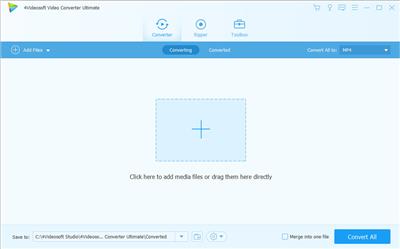
4Videosoft Video Converter Ultimate 7.0.18 Multilingual (Portable) | 56 MB
As the professional ultimate video converter software, which can convert homemade DVD and video files including 4K videos to all popular videos and audio such as MPG, MP4, FLV, VOB, MOD, M4V, MP3, AAC, WAV, along with HD videos. It also converts homemade DVD and 2D video to 3D video with high quality.
Professional Converting Function
The new enhancing capability will improve video quality greatly. You can easily convert lower resolution video to higher resolution video. Also you can optimize video brightness and contrast for more pleasure. What's more, you can enjoy a clear visual feast by removing the dirt-like video noise.
Support external audio track and multi-audio track (New)
The new audio track function on Video Converter Ultimate enables you to add external audio tracks for your current video to animate your video. If you feel annoyed for the unsynchronized audio file in your video and want to replace it, this new feature can do you a great favor. You can add external audio track and multi-audio track to fully meet your demands. You are also allowed to remove the original audio. It highly supports audio track in format of MP3, WAV, AAC, AIFF, WMA, etc. You can handily add more audio tracks to make a wonderful video.
Add external subtitles to video/DVD (New)
Video Converter Ultimate is designed with another new feature, which enables you to add external subtitles to your video or DVD. You can search for the proper subtitles and then use this subtitle adding tool to load them to videos. The supported subtitle formats are *.srt, *.ssa and *.ass. With this software, you can better enjoy your favorite movies with subtitles synchronized.
Videos Rotating Function
Video Converter Ultimate adds rotating function to entertain you greatly. You can use this program to rotate your videos with 90 clockwise, 90 counter clockwise, and flip horizontally or vertically. The angle problem can be solved easily with a simple click.
Versatile Editing Functions
You can preview the original video and output video effect at the same time with the assistance of this Video Converter Ultimate, and adjust the video effects by modifying the video Contrast, Brightness, Saturation.
Video Converter Ultimate has the clip function, which helps you get any time-length video or audio clips from your video sources.
With this Video Converter Ultimate, you can adjust the size of video play region and the output aspect ratio to get the perfect playing effect.
Merge your selected DVD chapters/titles or video sources into one file after conversion for you to enjoy successively.
Personalize your video by putting a watermark in the form of text or image.
Various Setting Functions
Select you need audio track and subtitle for output video. You can also choose the output video format for your player from the drop-down list.
All the detailed video and audio settings are provided for you to choose, such as Video Encoder, Resolution, Frame Rate, Video Bitrate, Audio Encoder, Sample Rate, Channels, Audio Bit rate. All settings can be saved as user-defined profile for your later use.
Choose the 3D setting modes - Anaglyph or Split Screen according to your device. And you can adjust the 3D depth from 1 to 50.
It can be used to convert homemade DVD and video for iPad Air, iPad Mini, iPad Mini 2, iPhone 11 Pro Max/11 Pro/11, iPhone XS, iPhone XS Max, iPhone XR, iPhone X, iPhone 8/8 Plus, iPhone 7/7 Plus, iPhone 6/6 Plus, iPhone 5s/5c, iRiver, PSP and other portable devices.
System Requirements:
OS Supported: Windows 8, Windows 7, Windows Vista, Windows XP (SP2 or later)
Processor: 1.2Hz Intel or AMD CPU, or above
RAM: 1GB RAM or more
Home Page -
DOWNLOAD LINKS: