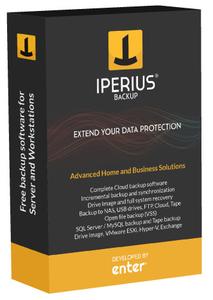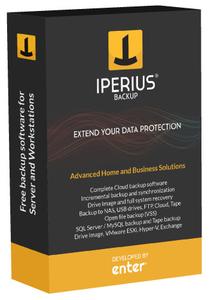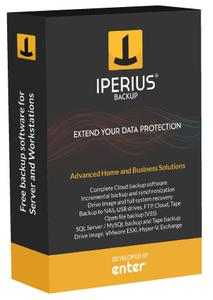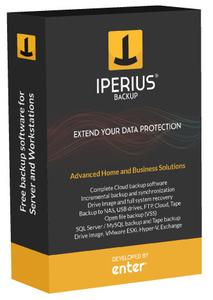KAMAL
MyBoerse.bz Pro Member
Iperius Backup Full 7.0.4 Multilingual (Portable)

Iperius Backup Full 7.0.4 Multilingual (Portable) | 56 MB
Iperius is a complete and professional backup software for Windows. A stable and reliable software for computers and servers, the definitive solution to protect your data.
Drive Image, Synchronization, FTP and Cloud backup
Hard disk cloning and P2V conversion (instant restore)
Complete restore of the system with the Iperius Recovery Environment® recovery drive
Incremental backup to NAS and external USB drives
Automatic backup and Open file backup (VSS)
Backup to Google Drive, Amazon S3, Azure Storage, OneDrive, Dropbox
Lifetime license with free support and updates
Disk image
This powerful feature allows you to make exact copies of the entire disk (Drive Image), which can be used to restore the whole computer without having to reinstall the operating system and programs. The backup is done without interrupting any service neither the user's work (hot backup).
Hard Drive Cloning - P2V
Iperius drive image can be used to clone a hard disk and restore it to another disk. Cloning allows you to create an exact copy of Windows and start the cloned system on a Hyper-V virtual machine (instant restore) or restore it even on different hardware.
Automatic incremental backup
Iperius can perform automatic backups based on specific days and times, making a smart scanning of files that saves time and disk space. The incremental backup ensures that only new or changed files are copied after the first full backup.
Iperius Recovery Environment®
Iperius allows you to restore a backup in different ways. You can recover individual files from an image backup, or create an Iperius Recovery Environment® recovery drive for complete system restore (bare-metal), even on different hadrware.
Online backup Cloud/FTP
Iperius has several functions for online backup, for both upload and download. You can quickly create tasks to upload any file to Google Drive or to any FTP server, as well as perform website updates, or the automatic downloading of web sites.
Synchronization and VSS
Iperius can synchronize unlimited folders via FTP, deleting from the backup those files no longer existing in the local folders. It also allows you to copy any open or locked file (VSS), compress files in zip format, keep multiple copies of the backup and send e-mail notifications at the end of the backup.
Key features:
Drive image backup (disaster recovery)
Backup to Google Drive, Amazon S3, Azure Storage, OneDrive, Dropbox
Remote backup FTP/SFTP
Compression and AES encryption
Scheduling of automatic backups
Installation as service
Lightweight and portable
Upload and Download of websites
Flexible backup retention policies
Incremental backup and synchronization
Open file backup (VSS)
Backup to NAS, USB drives, RDX, etc.
E-mail notifications
Support and updates included
Operating System: XP, 2003, Windows 7, Server 2008, SBS, Server 2012, Server 2016, Server 2019, Windows 8/8.1, Windows 10
Home Page -
DOWNLOAD LINKS: