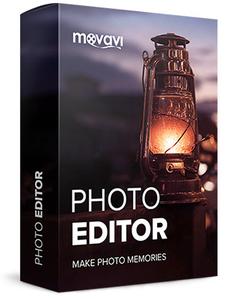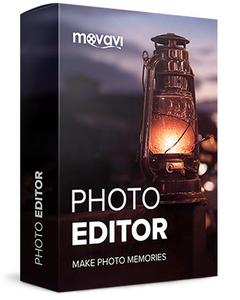KAMAL
MyBoerse.bz Pro Member
Movavi Photo Editor 6.3.0 (x64) Multilingual (Portable)
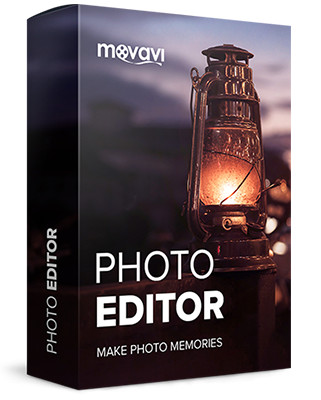
Movavi Photo Editor 6.3.0 (x64) Multilingual (Portable) | 114 MB
Movavi Photo Editor is the most amazing and user-friendly photo editing program you will ever need. Enjoy one-click image quality enhancing with Magic Enhance or try the advanced color correction tools for total precision. Give your portraits a makeover with advanced retouching tools. Crop, flip, rotate, and straighten images for more aesthetically pleasing composition. Compress photos that take up too much space on your PC. Movavi Photo Editor delivers much more than everyday photo editing apps - try the awesome object and background removal features!
Make good photos spectacular - like a pro!
- Edit digital photos, add great filters
- Remove objects, replace backgrounds
- Crop, resize, flip and rotate frames
- Add captions and watermarks
Adjust Quality and Apply Cool Filters
Improve images, add stylish overlays and effects
Freely Transform Pictures
Adjust frames for better composition
Replace Backgrounds in an Instant
Magically transport your subjects to a new setting
Give Yourself a Makeover
Didn't have time to apply makeup? Do it digitally!
Remove Blemishes
- Get rid of blotches, pimples, and freckles
- Erase wrinkles and scars
- Smooth out your skin
- Fix red eye
Remove Unwanted Objects
Simply erase anything that spoils the view!
Add Custom Captions for Fun
Personalize your pictures with cute captions and watermarks!
System Requirements:
- Microsoft® Windows® XP/Vista/7/8/10 with up-to-date patches and service packs installed
- Intel®, AMD®, or compatible processor, 1 GHz
- NVIDIA® GeForce® series 8, Intel® HD Graphics 2000, AMD Radeon™ R600 or higher graphics card with up-to-date drivers
- 1280 x 720 screen resolution, 32-bit color
- 512 MB RAM for Windows XP and Windows Vista,
- 2 GB for Windows 7, Windows 8, and Windows 10
- 250 MB available hard disk space for installation,
- 500 MB for ongoing operations
- Administrator permissions are required for installation
Home Page -
DOWNLOAD LINKS: