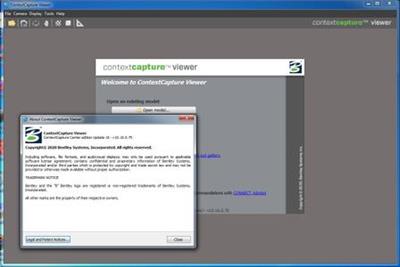KAMAL
MyBoerse.bz Pro Member
ContextCapture CONNECT Edition Update 15 x64

ContextCapture CONNECT Edition Update 15 x64 | 1.6 GB
The Acute3D product team is pleased to announce the availability of ContextCapture CONNECT Edition Update 15 (version 10.15.0.21). With this solution, you can cost effectively produce 3D models of the most challenging existing conditions for use on every infrastructure project, using ordinary photographs.
ContextCapture CONNECT Edition Update 15 (version 10.15.0.21) - Release notes:
- New orthophoto workflow based on dedicated reconstruction type, including new texturation algorithm enhancing visual quality.
- New aerotriangulation positioning mode management with enhanced control for adjustment and rigid registration steps.
- Revamped block 3D view with new user interface and tools, including lock on photo, quality metrics, tie point edition, full resolution photo display, grid display, etc.
- New water constraint productions to automate surface constraint generation (Technlology preview)
- Import block from ProjectWise ContextShare
- SDK extended to ContextCapture edition.
- Merge point clouds command to create unique LAS or POD files.
- Compact tags now supported for automatic control point registration.
- Quadtree across tile production optimization and bug fixes.
- Next generation aerotriangulation algorithm available as preset.
With ContextCapture, you can quickly produce even the most challenging 3D models of existing conditions for infrastructure projects of all types, derived from simple photographs and/or point clouds. Without the need for expensive, specialized equipment, you can quickly create and use these highly detailed, 3D reality meshes to provide precise real-world context for design, construction, and operations decisions for use throughout the lifecycle of a project.
Hybrid processing in ContextCapture enables the creation of engineering-ready reality meshes that incorporate the best of both worlds - the versatility and convenience of high-resolution photography supplemented, where needed, by additional accuracy of point clouds from laser scanning.
ContextCapture Center is dedicated to larger-scale 3D surveying and mapping. It can handle an unlimited number of photographs and/or laser scans without any limitation in size, and allows computations to be parallelized on a cluster of 3D reconstruction engines. You can easily produce 3D models using up to 300 gigapixels of photos taken with an ordinary camera and/or 500 million points from a laser scanner, resulting in fine details, sharp edges, and geometric accuracy.
A short video reviewing ContextCapture workflow.
Bentley Systems, Incorporated. is the global leader dedicated to providing architects, engineers, constructors, and owner-operators with comprehensive architecture and engineering software solutions for sustaining infrastructure. Founded in 1984, Bentley has nearly 3,000 colleagues in more than 45 countries, $500 million in annual revenues, and, since 2001, has invested more than $1 billion in research, development, and acquisitions.
Product: ContextCapture
Version: CONNECT Edition Update 15 (version 10.15.0.21)
Supported Architectures: x64
Website Home Page : Language: english
System Requirements: PC *
Supported Operating Systems: *
Size: 1.6 Gb
ContextCapture natively runs under Microsoft Windows 8/10 64-bit.
It requires at least 8 GB of RAM and NVIDIA or AMD graphics card, or Intel-integrated graphics processorcompatible with OpenGL 3.2 with at least 1 GB of dedicated memory.
Both desktop and rack-mounted computers are supported. Even multimedia or gaming laptops can be used,though with a significantly lower performance.
As of January 2020, the following configuration is recommended: a recent desktop computer running underMicrosoft Windows 8/10 64-bit with 64 GB of RAM, an 8+core i9-CPU and an NVIDIA GeForce RTX 2080 Tigraphics card. Please contact the technical support team to design more powerful configurations (GeForceTITAN RTX, SSD Drives, etcetera.).
Input, working and output data should preferably be stored on fast storage devices (fast HDD, SSD, SAN). For filesharing, we recommend a >1-Gigabit Ethernet network

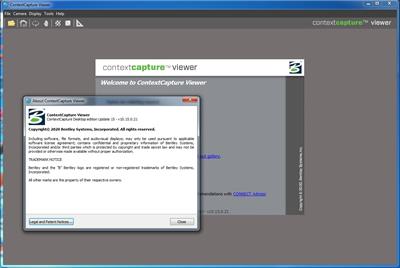
DOWNLOAD LINKS:
Zuletzt bearbeitet: