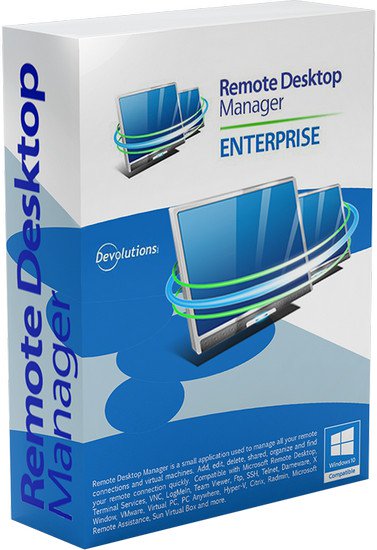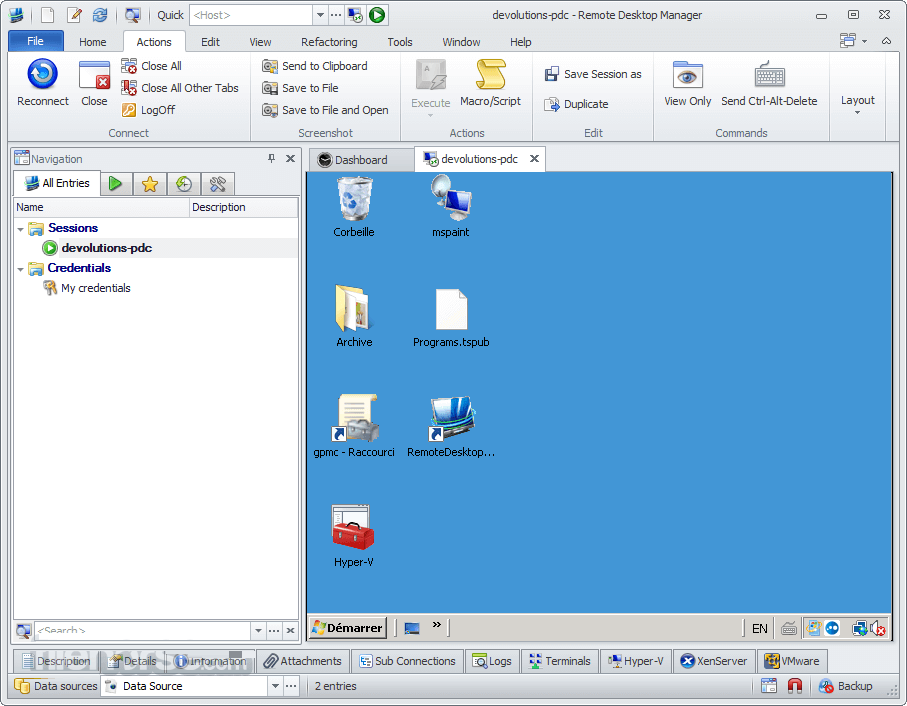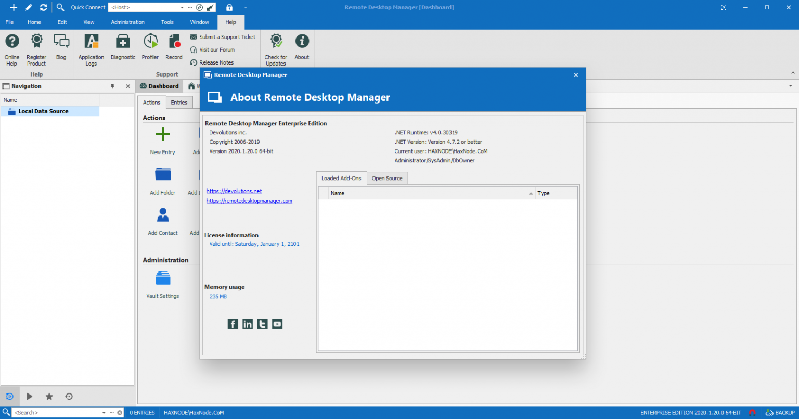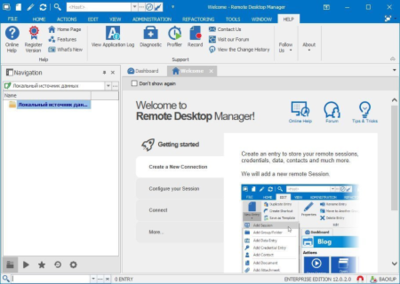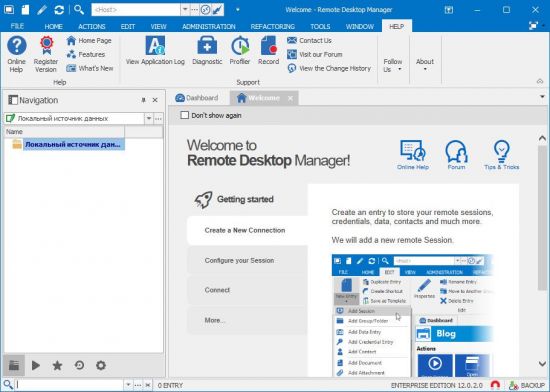Remote Desktop Manager Enterprise 2020.3.14.0 Multilingual
Remote Desktop Manager Enterprise 2020.3.14.0 Multilingual | 180 MB | Language: Multilanguage
Remote Desktop Manager (RDM) centralizes all remote connections on a single platform that is securely shared between users and across the entire team. With support for hundreds of integrated technologies - including multiple protocols and VPNs - along with built-in enterprise-grade password management tools, global and granular-level access controls, and robust mobile apps to complement desktop clients for Windows and Mac, RDM is a Swiss Army knife for remote access. RDM empowers IT departments to drive security, speed and productivity throughout the organization, while reducing inefficiency, cost and risk.
Automatically Launch Connections
Launch highly-secure and direct connections to privileged sessions, including remote servers, virtual machines and other critical assets.
Supported Technologies
Supports the most extensive list of technologies, including RDP, SSH, VPNs, Web, VNC, Telnet, ICA/HDX, ARD, TeamViewer, ConnectWise Control and LogMeIn.
Easy Session Sharing
Easily and securely share all your remote sessions across your entire team.
Centralized Password Vault
Store all your passwords and credentials in a secure repository. Login everywhere using Devolutions Web Login.
Administrative Password Sharing
Securely manage and share administrative passwords throughout your organization.
Private Vault
User-specific repository that allows each user to have privileged accounts that only they can access.
Account Brokering
Credentials are brokered on behalf of the user when launching a connection, preventing the user from ever knowing the credentials.
Role-Based Access Control System
Granular protection access control. All restrictions are predefined and enforced by a role-based access control.
Two-Factor Authentication
Enforce two successive steps of authentication to grant access to the data source. 2FA options are integrated directly in the software.
System Requirements:
OS: Windows 7 SP1, Windows 8.1, Windows 10 version 1607, 1703, 1709, 1803 and 1809
Windows Server 2019 version 1709, 1803 and 1809, 2016, 2012/2012 R2, 2008 R2 SP1
Microsoft .NET Framework 4.7.2
1 GHz or faster processor
512MB RAM
1024 x 768 screen resolution
500+ MB hard drive space
Home Page -
Größe: 180 MB
Sprache: Multilingual-Deutsch
Format: .rar / .exe
Plattform: Windows (32 Bit 64 Bit)
HOSTER:
K2s.cc (Keep2Share)
Rapidgator.net
Nitroflare.com
Uploadgig.com
DOWNLOAD