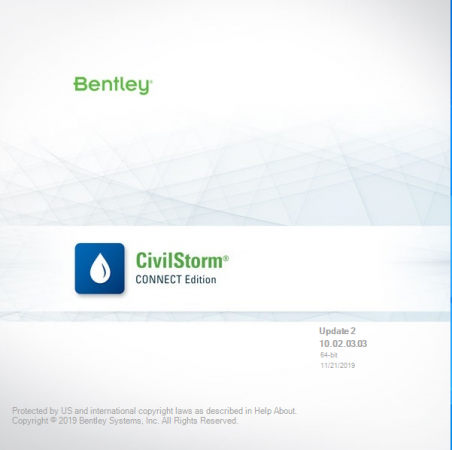CivilStorm CONNECT Edition Update 3 (x86/x64)
CivilStorm CONNECT Edition Update 3 (x86/x64) | 953 MB
The Hydraulics and Hydrology development team is pleased to announce the availability of CivilStorm CONNECT Edition Update Update 3 (version 10.03.00.76). This release includes fixes to various user-reported issues from the previous release, providing an overall more stable experience.
Bentley CivilStorm CONNECT Edition Update 3 Readme
The new CONNECT Edition Update 3 release of SewerGEMS, CivilStorm, SewerCAD, and StormCAD (build 10.03.00.xx) introduces improvements to help you be more successful.
Note: this was initially release as version 10.03.00.75 but later re-released as 10.03.00.77 (and 10.03.00.78 for SewerGEMS) to incorporate address a few issues (missing implicit calculation options, AutoCAD 2020 integration issue, Z coordinate not showing on mouse-over a terrain model and chart options showing in Chinese)
CivilStorm CONNECT is the first and only fully-dynamic, multi-platform (GIS, CAD, and Stand-Alone) sanitary and combined sewer modeling solution. With CivilStorm CONNECT, you will analyze all sanitary and combined sewersystem elements in one package and have the option of performing the analyses with the SWMM algorithm or our ownimplicit solution of the full Saint Venant equations.
Simply put, CivilStorm CONNECT offers the most comprehensive solution available for optimizing Best ManagementPractice (BMP) designs and meeting sanitary sewer overflow (SSO) and combined sewer overflow (CSO) regulations.
Bentley's Martin Pflanz demonstrates the power of automated Catchment Delineation in CivilStorm, SewerGEMS and StormCAD.
Bentley Systems, Incorporated is the global leader dedicated to providing architects, engineers, constructors, and owner-operators with comprehensive architecture and engineering software solutions for sustaining infrastructure. Founded in 1984, Bentley has nearly 3,000 colleagues in more than 45 countries, $500 million in annual revenues, and, since 2001, has invested more than $1 billion in research, development, and acquisitions.
Product: Bentley CivilStorm
Version: CONNECT Edition Update 3 (version 10.03.00.76)
Supported Architectures: 32bit / 64bit
Website Home Page :
Language: english
System Requirements: PC *
Supported Operating Systems: *
Size: 953.9 mb
The minimum system configuration for installation:
Operating System: Windows 7, SP1 (32bit/64bit), Windows 8, 8.1 (32bit/64bit), Windows 10 (32bit/64bit)
Software Prerequisites: Microsoft .NET Framework version 4.5 (Installer will attempt to download and install this prerequisite if it is not present during installation)
Platform Requirements: Bentley CivilStorm CONNECT does not require any additional CAD or GIS software to work as a stand alone application. However CivilStorm CONNECTcan run on the following platforms (if available):
- MicroStation V8i SELECTseries 4 and earlier (CONNECT Edition Integration is not yet supported)
- AutoCAD 2019, 2020 (32 bit/64 bit) *
ProjectWise Support: CivilStorm CONNECTis compatible with ProjectWise V8 XM Edition or later.
SELECTserver: Bentley CivilStorm CONNECT requires SELECTserver XM Edition or later and will not run with SELECTserver 2004 Edition.
* (CivilStorm CONNECT for AutoCAD license required) While CivilStorm CONNECTwas tested on these versions of platform software, it may run on earlier or later releases. However, if users want to use earlier versions of platform software, it may be advisable to use an older version of CivilStorm CONNECT.
Minimum Profile
The minimum recommended workstation profile for running CivilStorm CONNECT(e.g., for simple systems) is:
Processor: As per minimum operating system requirements.
RAM: As per minimum operating system requirements.
Hard Disk: The software itself requires approximately 1.4 Gigabytes (GB) of disk space for installation, and approximately 200 Megabytes (MB) of disk space for optional lesson and sample files. Additional space is also required for user model and data files.
Display: As per minimum operating system requirements.
When running CivilStorm CONNECTin the AutoCAD or ArcGIS platforms, the minimum requirements are superseded by the minimum requirements listedfor those platforms.
DOWNLOAD LINKS: