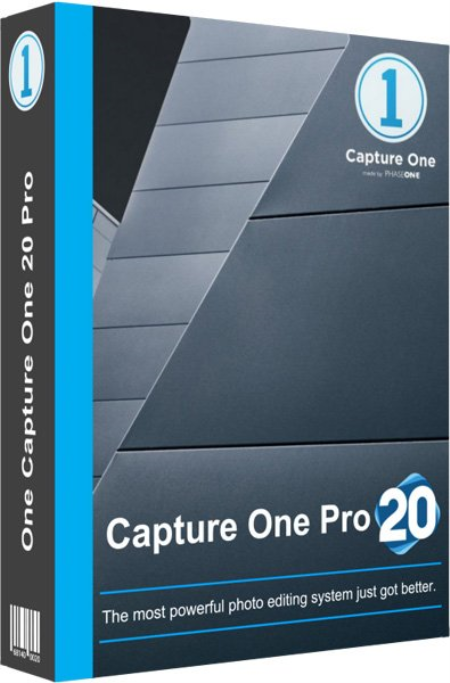Bleed
Warez Upper
Capture One 20 Pro v13.0.2.19 (x64) macOS

Beschreibung:
Capture One ist weiterhin führend in der Bearbeitung von RAW-Dateien. Das Know-how bei der Erstellung von benutzerdefinierten Farbprofilen für mehr als 400 Kameras in Kombination mit unserer unermüdlichen Hingabe an die kreative Freiheit hat den Workflow von Capture One, unser außergewöhnliches Farbmanagement und unsere Präzisionsbearbeitungswerkzeuge wiedererkannt. Wir entwickeln unsere Software mit dem Ziel, Ihnen die Verwirklichung Ihrer kreativen Vision durch einen reibungslosen und effizienten Arbeitsablauf zu ermöglichen. Dies ist die professionelle Wahl für Bildbearbeitungssoftware.
Volle Kontrolle
Mit jedem Tool in Capture One haben Sie die vollständige Kontrolle über alle Aspekte des Bearbeitungsprozesses - das Speichern, Wiederherstellen und Optimieren aller Informationen aus Ihren RAW-Dateien. Das gesamte Werkzeugspektrum bietet umfangreiche Möglichkeiten, um stets perfekte Ergebnisse zu erzielen.
Der Vorteil von RAW
Das Aufnehmen von RAW-Dateien bietet eine breite Palette von Möglichkeiten, um Ihre Bilder zu optimieren, da RAW-Dateien über den gesamten Umfang der aufgenommenen Informationen verfügen, die auf Ihrer Kamera verfügbar sind. Capture One konzentriert sich darauf, aus jeder RAW-Datei das Beste herauszuholen. Alle unterstützten Kameramodelle und Objektive verfügen über maßgeschneiderte Profile, um die besten verfügbaren Farben und Details zu gewährleisten. Capture One bietet eine solide Lösung zum Bearbeiten aller unterstützten RAW-Dateien.
Verknüpfte Erfassung
Capture One's branchenführendes Tethered-Capture ist schnell, flexibel und zuverlässig, wenn es auf Geschwindigkeit und Genauigkeit ankommt. Nehmen Sie direkt auf Ihrem Computer auf, und erleben Sie eine fast sofortige Wiedergabe - mit oder ohne sofortige Anpassungen. Aktivieren Sie die Live-Ansicht, um das Komponieren bei der Aufnahme von Stillleben zu vereinfachen.
Workflow und Leistung
Von anpassbaren Tools über Tastaturkürzel bis hin zu Grafikbeschleunigung und sofortiger Aufzeichnung - Capture One wurde entwickelt, um Ihre Arbeitsbelastung zu minimieren und Ihre Effizienz zu maximieren. Entwerfen Sie Ihren eigenen Arbeitsbereich und entscheiden Sie, wie Sie in Capture One arbeiten möchten.
Eigenschaften:
Alles über Farbe
Capture One ist bekannt für seinen außergewöhnlichen Umgang mit Farben. Dank unserer benutzerdefinierten Kamera-Profilerstellung leuchtet jede RAW-Datei - direkt von der Kamera aus. Unabhängig davon, ob Sie kreative Werkzeuge zur Farbkorrektur suchen oder natürliche Farben in Ihren Bildern erzielen möchten, bietet Capture One leistungsstarke und präzise Werkzeuge, mit denen Sie Ihre Vision verwirklichen können.
Workflow und Leistung
Von anpassbaren Werkzeugen und Tastaturkürzeln bis hin zu Grafikbeschleunigung und sofortiger Datenerfassung. Capture One wurde entwickelt, um Ihre Arbeitslast zu minimieren und Ihre Effizienz zu maximieren. Entwerfen Sie Ihren eigenen Arbeitsbereich und finden Sie heraus, wie Sie in Capture One arbeiten.
Anlagenmanagement
Asset Management ist für jeden Fotografen wichtig, sei es die Verwaltung von Bildern aus einzelnen Alltagsjobs oder große Sammlungen mit Tausenden von Bildern. Capture One bietet Tools und Lösungen für alle Arten von Fotografen. So wird das Asset-Management einfach, schnell und effektiv.
Volle Kontrolle
Capture One wurde mit Blick auf Bildqualität und Benutzerfreundlichkeit entwickelt. Jedes Tool bietet Ihnen die vollständige Kontrolle über alle Aspekte des Bearbeitungsprozesses - das Speichern, Wiederherstellen und Optimieren aller Informationen aus Ihren RAW-Dateien. Das gesamte Werkzeugspektrum bietet umfangreiche Möglichkeiten, um stets perfekte Ergebnisse zu erzielen.
Details und Linsenprofile
Mit der Bildqualität als treibendem Faktor wurde Capture One entwickelt, um jede RAW-Datei auf ein Höchstmaß zu beschränken und ein Höchstmaß an Details zu erzielen. Jedes unterstützte Objektiv verfügt über ein speziell angefertigtes Linsenprofil, das präzise Werkzeuge zur Minimierung von Verzerrungen und Lichtabfall bietet.
_________________________________________________
Größe: 308 MB
Sprache: Multi/Deutsch
Format: Dmg
Plattform: MacOS (64-Bit)
Hoster: RapidGator, FileFactory
________________________________________


Beschreibung:
Capture One ist weiterhin führend in der Bearbeitung von RAW-Dateien. Das Know-how bei der Erstellung von benutzerdefinierten Farbprofilen für mehr als 400 Kameras in Kombination mit unserer unermüdlichen Hingabe an die kreative Freiheit hat den Workflow von Capture One, unser außergewöhnliches Farbmanagement und unsere Präzisionsbearbeitungswerkzeuge wiedererkannt. Wir entwickeln unsere Software mit dem Ziel, Ihnen die Verwirklichung Ihrer kreativen Vision durch einen reibungslosen und effizienten Arbeitsablauf zu ermöglichen. Dies ist die professionelle Wahl für Bildbearbeitungssoftware.
Volle Kontrolle
Mit jedem Tool in Capture One haben Sie die vollständige Kontrolle über alle Aspekte des Bearbeitungsprozesses - das Speichern, Wiederherstellen und Optimieren aller Informationen aus Ihren RAW-Dateien. Das gesamte Werkzeugspektrum bietet umfangreiche Möglichkeiten, um stets perfekte Ergebnisse zu erzielen.
Der Vorteil von RAW
Das Aufnehmen von RAW-Dateien bietet eine breite Palette von Möglichkeiten, um Ihre Bilder zu optimieren, da RAW-Dateien über den gesamten Umfang der aufgenommenen Informationen verfügen, die auf Ihrer Kamera verfügbar sind. Capture One konzentriert sich darauf, aus jeder RAW-Datei das Beste herauszuholen. Alle unterstützten Kameramodelle und Objektive verfügen über maßgeschneiderte Profile, um die besten verfügbaren Farben und Details zu gewährleisten. Capture One bietet eine solide Lösung zum Bearbeiten aller unterstützten RAW-Dateien.
Verknüpfte Erfassung
Capture One's branchenführendes Tethered-Capture ist schnell, flexibel und zuverlässig, wenn es auf Geschwindigkeit und Genauigkeit ankommt. Nehmen Sie direkt auf Ihrem Computer auf, und erleben Sie eine fast sofortige Wiedergabe - mit oder ohne sofortige Anpassungen. Aktivieren Sie die Live-Ansicht, um das Komponieren bei der Aufnahme von Stillleben zu vereinfachen.
Workflow und Leistung
Von anpassbaren Tools über Tastaturkürzel bis hin zu Grafikbeschleunigung und sofortiger Aufzeichnung - Capture One wurde entwickelt, um Ihre Arbeitsbelastung zu minimieren und Ihre Effizienz zu maximieren. Entwerfen Sie Ihren eigenen Arbeitsbereich und entscheiden Sie, wie Sie in Capture One arbeiten möchten.
Eigenschaften:
Alles über Farbe
Capture One ist bekannt für seinen außergewöhnlichen Umgang mit Farben. Dank unserer benutzerdefinierten Kamera-Profilerstellung leuchtet jede RAW-Datei - direkt von der Kamera aus. Unabhängig davon, ob Sie kreative Werkzeuge zur Farbkorrektur suchen oder natürliche Farben in Ihren Bildern erzielen möchten, bietet Capture One leistungsstarke und präzise Werkzeuge, mit denen Sie Ihre Vision verwirklichen können.
Workflow und Leistung
Von anpassbaren Werkzeugen und Tastaturkürzeln bis hin zu Grafikbeschleunigung und sofortiger Datenerfassung. Capture One wurde entwickelt, um Ihre Arbeitslast zu minimieren und Ihre Effizienz zu maximieren. Entwerfen Sie Ihren eigenen Arbeitsbereich und finden Sie heraus, wie Sie in Capture One arbeiten.
Anlagenmanagement
Asset Management ist für jeden Fotografen wichtig, sei es die Verwaltung von Bildern aus einzelnen Alltagsjobs oder große Sammlungen mit Tausenden von Bildern. Capture One bietet Tools und Lösungen für alle Arten von Fotografen. So wird das Asset-Management einfach, schnell und effektiv.
Volle Kontrolle
Capture One wurde mit Blick auf Bildqualität und Benutzerfreundlichkeit entwickelt. Jedes Tool bietet Ihnen die vollständige Kontrolle über alle Aspekte des Bearbeitungsprozesses - das Speichern, Wiederherstellen und Optimieren aller Informationen aus Ihren RAW-Dateien. Das gesamte Werkzeugspektrum bietet umfangreiche Möglichkeiten, um stets perfekte Ergebnisse zu erzielen.
Details und Linsenprofile
Mit der Bildqualität als treibendem Faktor wurde Capture One entwickelt, um jede RAW-Datei auf ein Höchstmaß zu beschränken und ein Höchstmaß an Details zu erzielen. Jedes unterstützte Objektiv verfügt über ein speziell angefertigtes Linsenprofil, das präzise Werkzeuge zur Minimierung von Verzerrungen und Lichtabfall bietet.
_________________________________________________
Größe: 308 MB
Sprache: Multi/Deutsch
Format: Dmg
Plattform: MacOS (64-Bit)
Hoster: RapidGator, FileFactory
________________________________________