Murtadoc
MyBoerse.bz Pro Member
GOM Player Plus 2.3.49.53116

Der GOM Player Plus wurde speziell für 64-Bit-Computer entwickelt und bietet die höchste Videoauflösung und Leistung des Video-Players.
GOM Player Plus ist werbefrei, um die Benutzerfreundlichkeit zu verbessern und die Geschwindigkeit zu erhöhen. Es ist viel schneller und stabiler als der GOM Player und kann ein 360-Grad-VR-Video abspielen!
Dank der vollständigen Unterstützung von 360-Grad-Videos können Sie die 360-Grad-Welt ganz einfach mit der Tastatur oder der Maus anzeigen. Dies umfasst den Multi-Angle-Side-Viewer: vorne, hinten, links und rechts sowie den Bildschirmübergang. Es hat auch Such- und Wiedergabefunktionen für 360 YouTube-Videos.
Ein weiterer großartiger Funktionsumfang ist die umfassende Dateiunterstützung. GOM Player Plus kann standardmäßig alle gängigen Videoformate wiedergeben: AVI, MP4, MKV, FLV, WMV, MOV und mehr!
Mit einer Update-Benutzeroberfläche, die elegant ist und sich auf die Darstellung von Videos konzentriert. In Verbindung mit vereinfachten Verknüpfungen für die am häufigsten verwendeten Funktionen können Sie sehen, warum GOM Player Plus einen Schritt über anderen Mediaplayern darstellt.
Ein starkes Merkmal von GOM Player ist die Untertitel-Funktionalität, und mit GOM Player Plus wurden die Werkzeuge verbessert. Sie können eine große Anzahl von Untertiteln über die eigene Bibliothek von GOM und durch Verlinken mit OpenSubtitles.org freigeben und herunterladen. Sie können die Platzierung, Größe und Synchronisierungseinstellungen Ihrer Untertitel ebenfalls frei anpassen.
In dem seltenen Fall, dass ein ungewöhnlicher Videotyp von GOM Player Plus nicht unterstützt wird. Der Codec Finder-Dienst von GOM Player Plus sucht nach dem, den Sie vermissen, und leitet Sie zu einem Ort weiter, an dem Sie mehr lesen und / oder den fehlenden Codec herunterladen können.
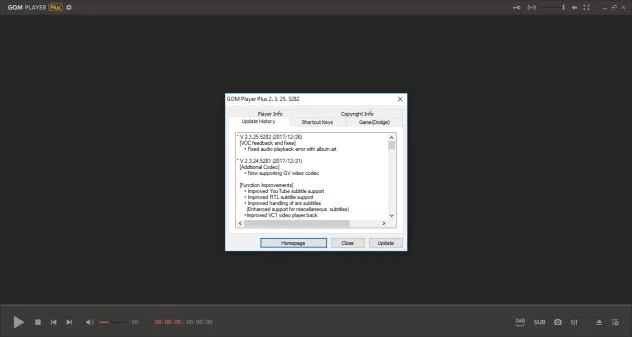
28.0 MB
zip archive
Download Link:

Der GOM Player Plus wurde speziell für 64-Bit-Computer entwickelt und bietet die höchste Videoauflösung und Leistung des Video-Players.
GOM Player Plus ist werbefrei, um die Benutzerfreundlichkeit zu verbessern und die Geschwindigkeit zu erhöhen. Es ist viel schneller und stabiler als der GOM Player und kann ein 360-Grad-VR-Video abspielen!
Dank der vollständigen Unterstützung von 360-Grad-Videos können Sie die 360-Grad-Welt ganz einfach mit der Tastatur oder der Maus anzeigen. Dies umfasst den Multi-Angle-Side-Viewer: vorne, hinten, links und rechts sowie den Bildschirmübergang. Es hat auch Such- und Wiedergabefunktionen für 360 YouTube-Videos.
Ein weiterer großartiger Funktionsumfang ist die umfassende Dateiunterstützung. GOM Player Plus kann standardmäßig alle gängigen Videoformate wiedergeben: AVI, MP4, MKV, FLV, WMV, MOV und mehr!
Mit einer Update-Benutzeroberfläche, die elegant ist und sich auf die Darstellung von Videos konzentriert. In Verbindung mit vereinfachten Verknüpfungen für die am häufigsten verwendeten Funktionen können Sie sehen, warum GOM Player Plus einen Schritt über anderen Mediaplayern darstellt.
Ein starkes Merkmal von GOM Player ist die Untertitel-Funktionalität, und mit GOM Player Plus wurden die Werkzeuge verbessert. Sie können eine große Anzahl von Untertiteln über die eigene Bibliothek von GOM und durch Verlinken mit OpenSubtitles.org freigeben und herunterladen. Sie können die Platzierung, Größe und Synchronisierungseinstellungen Ihrer Untertitel ebenfalls frei anpassen.
In dem seltenen Fall, dass ein ungewöhnlicher Videotyp von GOM Player Plus nicht unterstützt wird. Der Codec Finder-Dienst von GOM Player Plus sucht nach dem, den Sie vermissen, und leitet Sie zu einem Ort weiter, an dem Sie mehr lesen und / oder den fehlenden Codec herunterladen können.
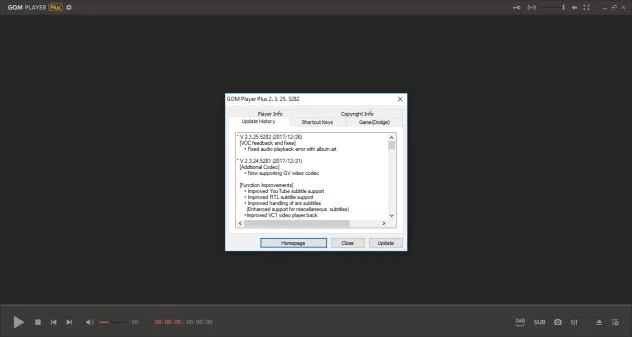
28.0 MB
zip archive
Download Link:

















