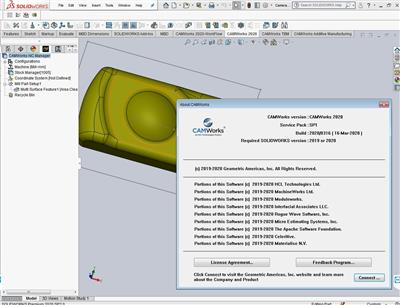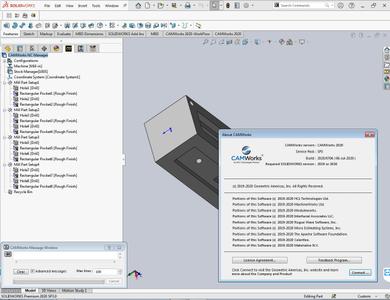CAMWorks 2020 SP2 Build 2020.05.01 x64 Multilingual
CAMWorks 2020 SP2 Build 2020.05.01 x64 Multilingual | 2.4 GB
Languages: 中文 Simplified, 中文 Traditional, Français, Deutsch, Italiano, 日本語, Polski, Português-Brazilian, Русский, Español, Türkçe, 한국어, Čeština.
GeometricPLM is pleased to announce the availability of CAMWorks 2020 SP2.0, is a modern CAM programming solution that automates the creation of toolpaths inside SOLIDWORKS. Powering the SOLIDWORKS CAM, there is now a seamless associative path for all the SOLIDWORKS users machining and turning requirements.
What's New in CAMWorks 2020 - SP2
1.CW-99518 CSR-13005 Translation In German language version of CAMWorks, the command names in the CAMWorks NC Editor tab are incorrectly translated and interchanged.
2. CW-99135 CSR-12846 CSR-12789 Operation In Turn mode, the functionality to automatically set the spindle rotation direction(CW/CCW) based on hand of cut, feature being machined, and spindle being used is functioning incorrectly and needs to be improved.
3. CW-97602 CSR-11981 Feature For the specific part, incorrect hole features are recognized when features are recognized after creating a Mill Part Setup.
4. CW-97372 CSR-11876 Operation When Generate Operation Plan is selected after inserting new features then, the parameters of earlier created operations are changed along with the creation of new operations from TechDB. Under such circumstances only operations for new features should be created and existing operations shouldn't be affected.
5. CWR-1781 CSR-12368 Toolpath For the specific Mill Part model, the Area Clearance Toolpath that peruses Mirror function fails to generate when the Toolpath Generation Method is set to 'Advanced'. An internal error message is displayed.
6. CWR-1771 CSR-12062 Toolpath When the 3 axis toolpath generation method is set to Advanced then, incorrect toolpath generated for Z-level operation with negative XY allowance.
7. CWR-1767 CSR-11883 Toolpath When the 3 axis toolpath generation method is set to Advanced then, for the specific Mill part, no toolpath is generated for Area Clearance operation if the depth parameter is set to Scallop and the option of hit flats is set to On.
8. CWR-1765 CSR-11886 Toolpath When the 3 axis toolpath generation method is set to Advanced then, for the specific Mill part, it is observed that the toolpath for Z level operation skips one of the Z level.
9. CWR-1764 CSR-11885 Toolpath When the 3 axis toolpath generation method is set to Advanced then, the toolpath of Area Clearance operation with "Adaptive Stepdown" and "Hit Flats" set to ON doesn't machine the flat areas in the feature.
10.CWR-1682 CSR-10980 Toolpath When the 3 Axis Toolpath Generation method is set to Advanced then, for the specific part, the toolpath for Z level operation results in feed move that violates ramp angle and results in tool breakage.
CAMWorks for SOLIDWORKS was the first fully integrated computer-aided manufacturing (CAM) solution designed exclusively to operate in SOLIDWORKS and the first to offer knowledge-based, feature recognition, and associative machining capabilities within SOLIDWORKS.
CAMWorks uses the same SOLIDWORKS geometry to generate toolpaths to ensure the part you machine is the same part you've modeled. Toolpath simulation allows users to compare "as designed" parts to "as machined" parts. The part model-to-toolpath associativity in CAMWorks increases machining productivity and lowers manufacturing costs by eliminating time-consuming CAM system rework due to design updates.
CAMWorks eliminates the drudgery of CNC programming with Intelligent Machining through automation. Pioneered by Geometric Technologies, this suite of tools automates the generation of toolpaths based on a knowledge-based database. It eliminates hours of complex programming through Automatic Feature Recognition (AFR) that automatically defines prismatic machinable features, while the TechDBTM (Technology Database) defines machining operations to automatically generate accurate toolpaths at the click of a button.
CAMWorks machining modules include: 2½ Axis Mill, 3 Axis Mill, Turning, Mill-Turn with 5 Axis Simultaneous Machining Support, 4/5 Axis Simultaneous Machining, and Wire EDM.
CAMWorks 2020 delivers many enhancements and improvements, most created in direct response to customer requests. This release supports Probing Cycles and focuses onhelping you program parts in a faster and easier way. It also introduces an Additive Manufacturing module that can used togenerate Build Tickets (3D data) required to print 3D print part models.
CAMWorks - Introduction to 5-Axis
GeometricPLM by HCL Technologies a specialist in the domain of engineering solutions, services and technologies. Its portfolio of Global Engineering services, Product Lifecycle Management (PLM) solutions, Embedded System solutions, and Digital Technology solutions enables companies to formulate, implement, and execute global engineering and manufacturing strategies aimed at achieving greater efficiencies in the product realization lifecycle.
On April 1st 2016, Geometric got into an agreement with HCL Technologies to transfer of its business to HCL Tech by way of demerger, except for its 58% share in the joint venture with Dassault Systèmes (3DS) (3DPLM Software Solutions Limited (3DPLM)). The transition has become effective on March 2nd 2017, after seeking all statutory approvals.
Product: CAMWorks
Version: 2020 SP2 build 2020/0501 (01-May-2020)
Supported Architectures: x64
Website Home Page :
Language: multilanguage
System Requirements: PC *
Supported Operating Systems: *
Software Prerequisites: *
Size: 2.4 Gb
Before installing CAMWorks 2020, ensure that the following system requirements are fulfilled:
Supported Microsoft Windows Operating Systems
- 64-bit version of Windows 10
- 64-bit version of Windows 8.1
- 64-bit version of Windows 7 (SP1 or higher)
** Home editions of the above Operating Systems are not supported.
Supported CAD applications
CAMWorks runs as an Add-in within SOLIDWORKS or CAMWorks Solids. The following versions of CAD applications support CAMWorks 2020 x64:
- 64-bit version of SOLIDWORKS 2020
- 64-bit version of CAMWorks Solids 2020
- 64-bit version of SOLIDWORKS 2019
- 64-bit version of CAMWorks Solids 2019
Hardware Requirements
RAM: 8 GB or more recommended
Video Card: Certified cards and drivers
Processor: Intel or AMD processors with SSE2 support. 64-bit operating system required.
USB port: User may choose to have CAMWorks license on a USB dongle (key). CAMWorks Hardware dongle (key)plugs into the USB port.
Network: Microsoft's Windows Networking and Active Directory network environments.
Install Media: Broadband Internet Connection.
DOWNLOAD LINKS: