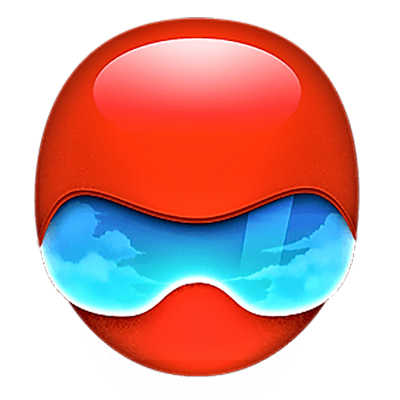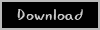masterking
MyBoerse.bz Pro Member
Jump Desktop 8.4.8 macOS || Englisch

Jump Desktop is a remote desktop application that lets you securely connect to any computer in the world. Compatible with both RDP and VNC, Jump Desktop is secure, reliable and very easy to set up. Features:
* Multi-protocol: supports RDP, VNC and Fluid Remote Desktop
* Full international keyboard support for RDP, VNC and ARD
* Dictation support (Mountain Lion and later)
* Tabs (macOS Sierra and later)
* 3 different ways to zoom and pan the remote screen (really useful when controlling multi-monitor remote systems from laptops)
* Easy and secure setup: Automatically configure your PC or Mac for remote access without worrying about your router settings. Set up as many computers as you like and manage them all using your Google account (optional)
* Built-in SSH tunneling for RDP and VNC connections
macOS 10.10 or later 64-bit
FILEHOSTER:
Rapidgator
Alfafile
DOWNLOAD || 42 MB || Format: .dmg

Jump Desktop is a remote desktop application that lets you securely connect to any computer in the world. Compatible with both RDP and VNC, Jump Desktop is secure, reliable and very easy to set up. Features:
* Multi-protocol: supports RDP, VNC and Fluid Remote Desktop
* Full international keyboard support for RDP, VNC and ARD
* Dictation support (Mountain Lion and later)
* Tabs (macOS Sierra and later)
* 3 different ways to zoom and pan the remote screen (really useful when controlling multi-monitor remote systems from laptops)
* Easy and secure setup: Automatically configure your PC or Mac for remote access without worrying about your router settings. Set up as many computers as you like and manage them all using your Google account (optional)
* Built-in SSH tunneling for RDP and VNC connections
macOS 10.10 or later 64-bit
FILEHOSTER:
Rapidgator
Alfafile
DOWNLOAD || 42 MB || Format: .dmg