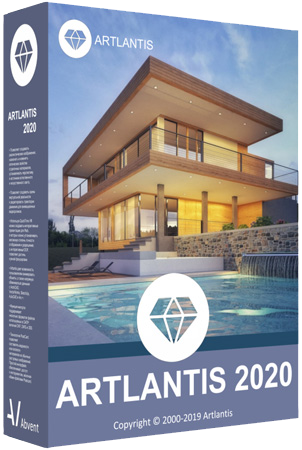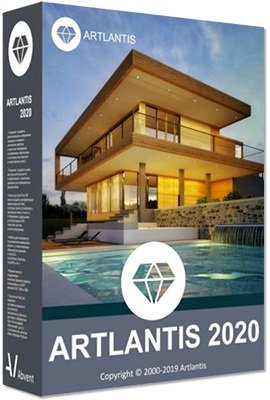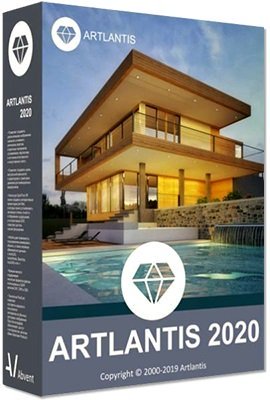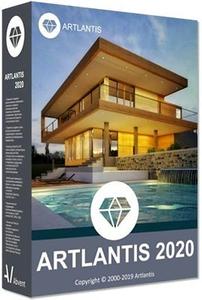Artlantis 2020 v9.0.2.23232 Multilingual with Artlantis Media
Artlantis 2020 v9.0.2.23232 Multilingual with Artlantis Media | 260 MB / 3.05 GB | Artlantis Media 2020.0.1 | Language: Multilanguage
Artlantis 2020 - 3D Rendering Software. A pioneer in architectural visualization and compatible with all the 3D modeling software on the market, Artlantis is the easiest and fastest solution for creating photorealistic renderings and animations.
Artlantis 2020 - Main Features:
Interface
Designed with an extremely clear and ergonomic interface, Artlantis is both easy and comfortable to learn and use. At all times, the necessary tools are at hand near the real-time preview window, which allows you to see the results of each adjustment.
Simplicity
You don't have to be skilled in computer graphics - learning and using Artlantis is easy and very fast. Artlantis is used by experts, advanced users and beginners alike to simulate, present and communicate their projects, by producing both high quality still images and animations with striking photo-realism in record time!
Real time preview
The reputation and success of Artlantis are based primarily on its founding concept: a preview of the scene allowing users continuous control of each change. Right from opening a 3D scene, navigating, changing shaders and objects, lights or 3D environment - all are immediately visible in the preview window.
Speed
The speed of displaying the scene, navigating, space positioning or light dispersion - in the preview and in the final rendering - is exceptional. While the Global Illumination, which assures the realism of scenes, is known to take a lot of calculation time, Artlantis is the only rendering software on the market to provide an efficient quality / time ratio. A "draft" mode allows a fast display of the preview during the preparation phases.
2D window
In addition to the 3D preview, Artlantis has a 2D window for positioning cameras or sequences, making it easy to set up a panorama path to explore the project.
Viewpoints
Define and save as many views as you want: in perspective, in parallel view, in insertion or panorama, each with its own light settings.
Depth of field
Just as a photographer chooses an apperture, in Artlantis, you can set the depth of field, the ISO and the shutter speed for as many views as you want. Whether you focus on an object, on a specifc point in space or infinity, you can easily set the blur with the help of a slider.
Parallel views
Parallel views (projections and cuts) can be set in the dedicated inspector, based on the type of projection (elevation, axonometry, top view), camera positioning, view width, or the definition of the cutting planes ... A control bar allows you to edit the main settings of the project in its environment.
Perspectives and verticals
Each point of view has its own infinite ground, level, materials and background or foreground images easy to manipulate, resize or even adjust the edges in the preview. Artlantis has a vertical function that makes a perspective mode particularly interesting for high-rise projects.
Shaders & Textures
With a simple drag and drop from the catalog onto a surface from a scene, you can instantly dress the surface with the designated material and set its attributes like color, tint, opacity, reflection and diffraction, orientation and pattern scale, etc. For more realism, you can fine tune the settings and change the outlook of the surface by modifying the reflectiveness, or shininess, or bump ...
Objects and 3D Characters
For scenerys of stricking reality reflecing the abundance of life, Artlantis offers a amazing object manager. You can manipulate objects in 3D or in 2D, and relate their behaviors to the scene specificity by controling their hierarchy, anchor, and season. Or, you can olso set their characteristics like being always vertical to the floor like a floor lamp for example, while a wall lamp has to hung perpendicularly to the wall.
MediaStore
Thousands of additional media are available for purchase in Medias Store directly accessible from inside of Artlantis. It laso a Media Converter for media belonging to the previous versions."
3D vegetation
Plants, grass, lawn and 3D trees are simple objects, to be aplyed with drag and drop.
In addition, they possess the astonishing peculiarity of adapting the density and the tint of their foliage to the season.
Artlantis offers a placement tool spécific to objects featuring vegetation. It allows to place objects individually by drag-and-drop or by zone.
Postcards
A Postcard is a snapshot of a scene saving all settings assigned to materials (colors, shaders and textures) for later usage or shareing. Similar to shaders, objects or images, the Postcards are also considered as media.
Integrated media catalog
Artlantis owes its fame to its rich and easy-to-use catalog: more than 1000 media are organized in an intuitive maner to be explored in your 3D scenes directly.
Site insertion
Essential tool permitting to simulate a building project in its future site for building permits, a feature unique to Artlantis. Its sequenced inspector leads you step by step through the space recognition settings immediately displayed in preview. The process is simple and fluid. You can even asign transparency to the foreground images directly. Once the insertion finished, the final project is revealed in the preview window in a record time.
White model
This type of rendering allows you to automatically transform all surfaces of a scene - except for the transparent ones - into white material to better appreciate the project volumes. As for the lights, they maintain their colors to create very elaborate atmospheres.
White balance
White balance allows you to adjust the color cast of an image, automatically, from the chosen reference color.
Ambient occlusion
Ambient occlusion creates shadows in the indoor and outdoor scenes, which gives scenes more depth and relief and therefore, more realism.
Pre-defined settings
Choose from several pre-recorded modes (indoor, outdoor, low light) and different definitions (speed, medium, quality), to quickly obtain an optimal result!
Adaptive antialiasing
Artlantis intelligent antialiasing adapts to the areas to be treated to improve image quality by reducing the effect of noise and aliasing contours.
Post-Processing
Apply different effects to the current view and set the brightness, contrast, and color of a rendering. Save time and add effects, like grain, paint or pastel; highlight contours directly in Artlantis.
Artlantis 2020 - New Features:
RAL Colors
Artlantis 2020 offers 243 codified colors and tints from Ral Effect, RAL Design and RAL Classic color chart, which are the defining paint standards in the world of architecture and building construction.
Denoiser tool
Decrease, or even cancel, the noise from your renderings, typically produced by the reflection from shaders. Want a little noise in your image? Decide for yourself to activate this option or not. The Denoiser tool analyzes the image's pixels and reduces the noise.
3D Grass
The integrated Media catalog offers 4 new grass types and 6 updated types of 3D grass enhanced with new settings: adjust the color of the grass tufts, apply density variations - the size is automatically calculated zone by zone."
Portals tool
Portals: a new optimization setting for managing light in Artlantis. When using low settings for a fast calculation of your renders, this option improves the lighting of your indoor scenes and removes the noise from the image.
Recommended Configuration:
- Intel® Core i7, 4+ Core
- RAM: 16 GB
- System: Windows 10 (64 bits)
- Graphic Card: 2 GB managing OpenGL *
- Display: 1920 x 1080 pixels
* Graphic chipsets are not supported
Home Page -
Größe: 260 MB + 3.05 GB
Sprache: Multilingual-Deutsch
Format: .rar / .exe
Plattform: Windows (64 Bit)
HOSTER:
K2s.cc (Keep2Share)
Rapidgator.net
Nitroflare.com
Uploadgig.com
DOWNLOAD