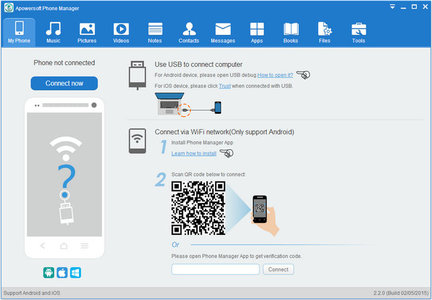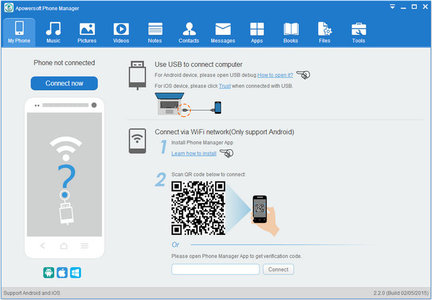Bleed
Warez Upper
Apowersoft Phone Manager Pro 2.7.1
Multilingual/Deutsch / Crack

Apowersoft Smartphone Manager ist im Moment der beste Datenverwalter für Mobilgeräte auf dem Markt.
Es eignet sich dabei sowohl für Android als auch für iOS Geräte. Sie können Daten wie nachrichten, Kontakte, Apps, Lesezeichen, Anrufhistorien, Bilder, Videos, Songs etc. ganz einfach auf Ihren PC verschieben, wiederherstellen oder ganz allgemein verwalten.
Erkennt das Gerät und all seine Informationen automatisch
Kann alle Dateien von Ihrem Smartphone zum PC und andersherum verschieben
Funktioniert wunderbar mit iOS und Android Geräten
Verwalte Fotos, Musik, Videos, SMS, Kontakte und andere Dateien
Sichern Sie alle Dateien Ihres Mobilgerätes auf Ihrem PC
Stellen Sie Daten aus Backups wieder her
Nehmen Sie per Klick Screenshots auf Ihrem PC auf
Stellen Sie die Screens Ihres Smartphone in verschiedenen Modi dar
Außerdem verfügt es noch über weitere zusätzliche nützliche Funktionen wie Screenshots per Klick, Vollbildschirmmodus für Smartphonebilder auf dem PC,
Datenlöschung per Klick und Neustart per Klick. Dank all dieser genannten Features ist diese Software die perfekte Lösung,
um Daten Ihres Smartphones oder Ihres Tablets zu verwalten. Dank der perfekt gestalteten Benutzeroberfläche werden Sie bei der
Verwendung dieses Smartphone Managers wahre Freude haben.
Dabei ist es mehr als einfach, Daten zu verschieben, PC und Smartphone zu
synchronisieren, Daten für Tablets wiederherzustellen oder Screenshots auf Smartphones zu machen.
Größe: 47,00 MB
Sprache: Multi/Deutsch
Format: Exe
Plattform: Windows 32 + 64 Bits
Hoster: Uploaded, Share-Online, Bigfile, Oboom
Passwort: Keins

Multilingual/Deutsch / Crack

Apowersoft Smartphone Manager ist im Moment der beste Datenverwalter für Mobilgeräte auf dem Markt.
Es eignet sich dabei sowohl für Android als auch für iOS Geräte. Sie können Daten wie nachrichten, Kontakte, Apps, Lesezeichen, Anrufhistorien, Bilder, Videos, Songs etc. ganz einfach auf Ihren PC verschieben, wiederherstellen oder ganz allgemein verwalten.
Erkennt das Gerät und all seine Informationen automatisch
Kann alle Dateien von Ihrem Smartphone zum PC und andersherum verschieben
Funktioniert wunderbar mit iOS und Android Geräten
Verwalte Fotos, Musik, Videos, SMS, Kontakte und andere Dateien
Sichern Sie alle Dateien Ihres Mobilgerätes auf Ihrem PC
Stellen Sie Daten aus Backups wieder her
Nehmen Sie per Klick Screenshots auf Ihrem PC auf
Stellen Sie die Screens Ihres Smartphone in verschiedenen Modi dar
Außerdem verfügt es noch über weitere zusätzliche nützliche Funktionen wie Screenshots per Klick, Vollbildschirmmodus für Smartphonebilder auf dem PC,
Datenlöschung per Klick und Neustart per Klick. Dank all dieser genannten Features ist diese Software die perfekte Lösung,
um Daten Ihres Smartphones oder Ihres Tablets zu verwalten. Dank der perfekt gestalteten Benutzeroberfläche werden Sie bei der
Verwendung dieses Smartphone Managers wahre Freude haben.
Dabei ist es mehr als einfach, Daten zu verschieben, PC und Smartphone zu
synchronisieren, Daten für Tablets wiederherzustellen oder Screenshots auf Smartphones zu machen.
Größe: 47,00 MB
Sprache: Multi/Deutsch
Format: Exe
Plattform: Windows 32 + 64 Bits
Hoster: Uploaded, Share-Online, Bigfile, Oboom
Passwort: Keins