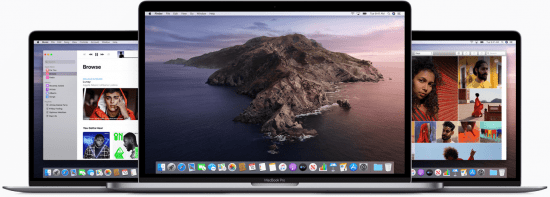macOS Catalina 10.15.4 (19E266) (Mac App Store)
macOS Catalina 10.15.4 (19E266) (Mac App Store) | 7.7 GB
Languages: English, العربية, Català, 中文, Hrvatski, Čeština, Dansk, Nederlands, Suomi, Français, Deutsch, Ελληνικά, עברית, हिन्दी, Magyar, Bahasa Indonesia, Italiano, 日本語, 한국어,
Bahasa Melayu, Norsk, Polski, Português, Română, Русский, Slovenčina, Español, Svenska, ภาษาไทย, Türkçe, Українська, tiếng Việt.
macOS Catalina gives you more of everything you love about Mac. Experience three all-new media apps: Apple Music, Apple TV, and Apple Podcasts. Locate a missing Mac with the new Find My app. And now coming to Mac, your favorite iPad apps. You can even extend your desktop using iPad as a second display. Now you can take everything you do above and beyond.
Apple Music
* Stream and download over 50 million songs with an Apple Music subscription.
* Access the iTunes Store to purchase songs or albums.
* Find all the music you've purchased, downloaded, or imported from CDs organized in the improved library.
Apple TV
* Buy or rent the latest movie releases.
* Subscribe to Apple TV channels to watch popular shows on demand and ad-free, online or off.
* Start watching on one device and pick up where you left off on any of your other devices, including Apple TV, iPhone, iPad, and compatible smart TVs.
Apple Podcasts
* Find podcasts by title, topic, guest, host, and content.
* Subscribe to your favorite podcasts to receive the latest episodes automatically.
* Begin listening to an episode on your Mac, then seamlessly resume on your iPhone, iPad, or Apple Watch when you're on the go.
Syncing and backup
* Sync content and back up, update, and restore software from the Finder when you connect your iPhone or iPad to your Mac.
App Store with Apple Arcade
* Play 100+ groundbreaking new games with one subscription - no ads or additional purchases.
* Browse the latest games, personalized recommendations, and exclusive editorial content in the all-new Arcade tab on the App Store.
* Enjoy games across iPhone, iPod touch, iPad, Mac, and Apple TV.
Mac Catalyst
* Enjoy a new class of Mac apps built from your favorite iPad titles.
Sidecar
* Expand your Mac workspace by using your iPad as a second display.
* Place one app on each screen, or put your main canvas on your Mac and your tools and palettes on your iPad.
* Use Apple Pencil for tablet input when using your favorite creative pro Mac apps.
Continuity Sketch and Markup
* Create a sketch on your iPad or iPhone and insert it into any document on your Mac.
* Use your iPad or iPhone to sign a PDF or mark up a screenshot on your Mac.
Accessibility
* Control your Mac entirely with your voice using Voice Control.
* Enable Hover Text to display large, high-resolution text in a dedicated window.
* Zoom in closely on one screen when using two displays for improved legibility with Zoom Display.
Security
* Feel secure knowing that the apps you use have been checked by Apple for known malware.
* Authorize access to data when apps request it using new data protections.
Find My
* Keep track of your devices and find friends and family with an easy-to-use new app.
* Help locate devices even if they're not connected to Wi-Fi or cellular.
* Use Activation Lock to protect Mac models with the Apple T2 Security Chip.
Photos
* Enjoy a new immersive, dynamic experience that showcases your best photos and memories.
* View Memory Movies and edit their duration, mood, and title.
Safari
* Browse using an updated start page that surfaces sites from your history, bookmarks, reading list, iCloud Tabs, and even links sent to you in Messages.
* Help secure your accounts using strong passwords suggested by Safari.
Notes
* View notes as visual thumbnails in gallery view.
* Enjoy a more powerful search that recognizes text in items you've scanned and objects within images.
* Share an entire folder of notes using shared folders.
Reminders
* Use new edit buttons to add dates, locations, flags, attachments, and more to reminders.
Mail
* Take control of your inbox by muting a thread, blocking a sender, or unsubscribing from a mailing list.
Screen Time
* Gain insight into time spent using apps and websites and set usage limits.
* Set up Family Sharing to use Screen Time with your family's devices.
What's New in Version 10.15.4
macOS Catalina 10.15.4 introduces iCloud Drive folder sharing, Screen Time communications limits, Apple Music time-synced lyrics view, and more. The update also improves the stability, reliability, and security of your Mac.
Finder
* iCloud Drive folder sharing from Finder
* Controls to limit access only to people you explicitly invite, or to grant access to anyone with the folder link
* Permissions to choose who can make changes and upload files and who can only view and download files
Screen Time
* Communication limits for controlling who your children can communicate with and be contacted by throughout the day and during downtime
* Playback control of music videos for your children
Music
* Time-synced lyrics view for Apple Music, including the ability to jump to your favorite part of a song by clicking a line in lyrics view
Safari
* Option to import Chrome passwords into your iCloud Keychain for easy AutoFill of your passwords in Safari and across all your devices
* Controls for duplicating a tab and for closing all tabs to the right of the current tab
* HDR playback support on compatible computers for Netflix content
App Store with Apple Arcade
* Universal Purchase support enables the use of a singular purchase of a participating app across iPhone, iPod touch, iPad, Mac, and Apple TV
* Recently played Arcade games appear in the Arcade tab so you can continue playing on iPhone, iPod touch, iPad, Mac, and Apple TV
Pro Display XDR
* Customized reference modes that you can tailor to specific workflow needs by selecting from several color gamut, white point, luminance, and transfer function options
Accessibility
* Head pointer preference for moving a cursor on the screen based on the precise movements of your head
This update also includes bug fixes and other improvements.
* High Dynamic Range output to HDR10-compatible third-party displays and TVs connected with DisplayPort or HDMI
* OAuth authentication support with Outlook.com accounts for improved security
* CalDav migration support when upgrading to iCloud reminders on a secondary device
* Resolves an issue where text copied between apps may appear invisible when Dark Mode is active
* Fixes an issue in Safari where a CAPTCHA tile may display incorrectly
* Resolves an issue where Reminders may send notifications for completed reminders
* Fixes an issue with screen brightness for the LG UltraFine 5K display after waking from sleep
Homepage:
DOWNLOAD LINKS: