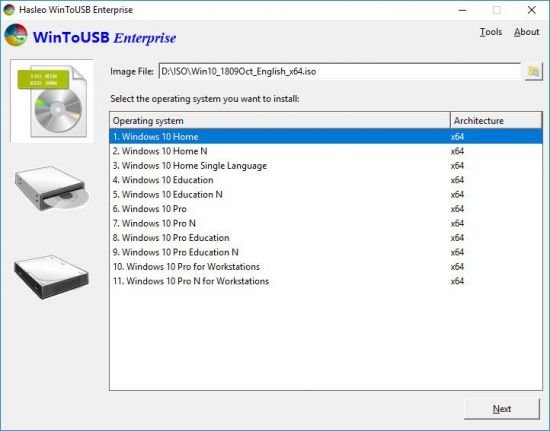Pentium
Warez Pro Upper
WinToUSB Enterprise v5.0
Multilingual/Deutsch // 32 + 64-Bit // Patch // 17.09.2019
Home:
Beschreibung:
In wenigen Schritten erstellen Sie mit WinToUSB ein voll funktionsfähiges Windows-Betriebssystem, das vom USB-Stick startet.
WinToUSB erstellt unkompliziert ein tragbares Windows-System für die Hosentasche. Sie benötigen lediglich eine ISO-Datei der gewünschten Windows-Version und einen ausreichend großen USB-Stick. Unterstützt werden die Betriebssysteme Windows XP, Windows Vista, Windows 7, Windows 8 und 8.1 sowie Windows 10. Für ein zuverlässiges Windows To Go sollten Sie jedoch mindestens Windows 7 verwenden.
Zudem bietet die Software die Möglichkeit, sein aktuelles OS zu klonen, um ein Windows To Go zu erstellen.
Hoster:
Share-Online
Größe
6 Mb (RAR/EXE)
Sprache
Deutsch/Englisch
Plattform
Microsoft Windows Vista/7/8/8.1/10 (32 oder 64-Bit)
Multilingual/Deutsch // 32 + 64-Bit // Patch // 17.09.2019
Home:
Beschreibung:
In wenigen Schritten erstellen Sie mit WinToUSB ein voll funktionsfähiges Windows-Betriebssystem, das vom USB-Stick startet.
WinToUSB erstellt unkompliziert ein tragbares Windows-System für die Hosentasche. Sie benötigen lediglich eine ISO-Datei der gewünschten Windows-Version und einen ausreichend großen USB-Stick. Unterstützt werden die Betriebssysteme Windows XP, Windows Vista, Windows 7, Windows 8 und 8.1 sowie Windows 10. Für ein zuverlässiges Windows To Go sollten Sie jedoch mindestens Windows 7 verwenden.
Zudem bietet die Software die Möglichkeit, sein aktuelles OS zu klonen, um ein Windows To Go zu erstellen.
Hoster:
Share-Online
Größe
6 Mb (RAR/EXE)
Sprache
Deutsch/Englisch
Plattform
Microsoft Windows Vista/7/8/8.1/10 (32 oder 64-Bit)