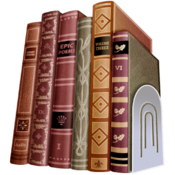Bookends 12.5
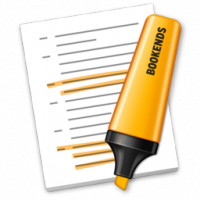
Bookends is a full featured bibliography/reference and information management system for students and professionals.
Access the power of Bookends directly from Mellel, Nisus Writer Pro, or MS Word (including Word 2011): Bookends allows you to scan your existing word processor files and automatically generate finished manuscripts with properly formatted bibliographies. You can also scan Apple Pages '08 or '09 and OpenOffice 3 files, or RTF files saved from any word processor.
Bookends allows you to share your references over the Internet with anyone, on any platform. And with Bookends you can directly search and import references from numerous sources:
EndNote
PubMed
Web of Science
JSTOR
Google Scholar
Amazon
Library of Congress
arXiv
and hundreds of other online sources.
Or use a built-in browser to download references with pdfs and/or Web pages. Also, with automatic searches of PubMed you can discover articles as soon as they're published. Bookends allows for powerful group-based searches, with static, smart, and virtual groups.
Bookends also offers a robust assortment of file attachment features:
Attach any file (such as a pdf) to a reference and view or open it instantly.
Automatically rename and organize pdf files on-the-fly.
Automatically download and attach the pdf of an article from the Internet if you have access permission.
Automatically locate and attach pdfs on your hard drive.
Sync your library with Bookends On Tap on your iPad, iPhone, or iPod touch, so that you have your references and pdfs with you, wherever you are.
OS: MacOSX
Lang: Englisch
Size: 35,09 MB
Format: .app
Hoster: Uploaded
PW: mojado
Directload
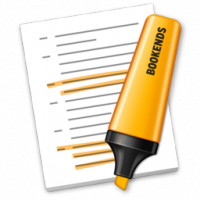
Bookends is a full featured bibliography/reference and information management system for students and professionals.
Access the power of Bookends directly from Mellel, Nisus Writer Pro, or MS Word (including Word 2011): Bookends allows you to scan your existing word processor files and automatically generate finished manuscripts with properly formatted bibliographies. You can also scan Apple Pages '08 or '09 and OpenOffice 3 files, or RTF files saved from any word processor.
Bookends allows you to share your references over the Internet with anyone, on any platform. And with Bookends you can directly search and import references from numerous sources:
EndNote
PubMed
Web of Science
JSTOR
Google Scholar
Amazon
Library of Congress
arXiv
and hundreds of other online sources.
Or use a built-in browser to download references with pdfs and/or Web pages. Also, with automatic searches of PubMed you can discover articles as soon as they're published. Bookends allows for powerful group-based searches, with static, smart, and virtual groups.
Bookends also offers a robust assortment of file attachment features:
Attach any file (such as a pdf) to a reference and view or open it instantly.
Automatically rename and organize pdf files on-the-fly.
Automatically download and attach the pdf of an article from the Internet if you have access permission.
Automatically locate and attach pdfs on your hard drive.
Sync your library with Bookends On Tap on your iPad, iPhone, or iPod touch, so that you have your references and pdfs with you, wherever you are.
OS: MacOSX
Lang: Englisch
Size: 35,09 MB
Format: .app
Hoster: Uploaded
PW: mojado
Directload