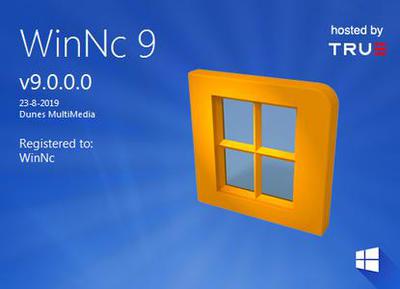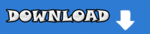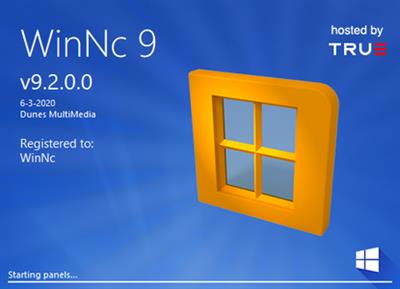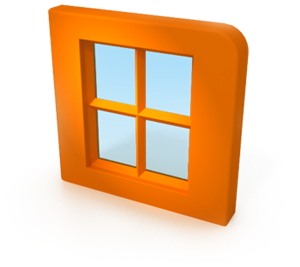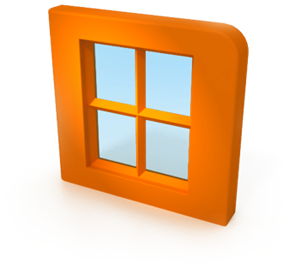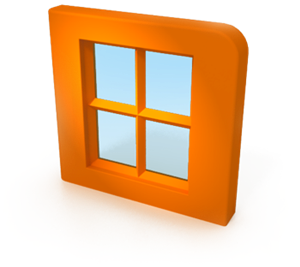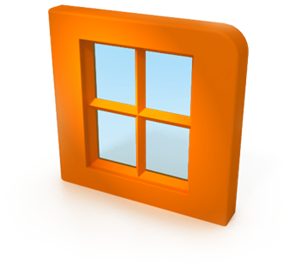PaulPanzer3
MyBoerse.bz Pro Member
WinNc v9.0.0.0 Multi-deutsch x86/x64 inkl Crack + Portable

Format: exe
Archiv: rar
Größe Archiv: 60MB
Plattform: Windows

WinNc ist ein Dateimanager für Windows 10 / 8 / 7 / Vista 32 / Vista 64 / XP / 2000 / 2003 / ME / 9x.
WinNc ist eine Adaption des klassischen Norton Commander unter Windows.
WinNc wird von einer kleinen holländischen Multimediafirma, der Dunes MultiMedia, entwickelt.
WinNc benutzt dieselben Tastenkombinationen und dieselbe Mausfunktionalität wie der bekannte DOS Filemanager Norton Commander.
Durch WinNc erhalten sie direkten Zugang zu den Netservern und anderen Computern, die am Netzwerk angeschlossen sind.
Sie können mit WinNc.Net beispielsweise Dateien splitten und verschlüsseln. WinNc.Net bietet ferner Möglichkeiten, um z.B. Daten zu komprimieren oder auch in eine selbstausführende Datei umzuwandeln. Das Tool besitzt zwei Fenster, die unabhängig voneinander funktionieren.



Format: exe
Archiv: rar
Größe Archiv: 60MB
Plattform: Windows

WinNc ist ein Dateimanager für Windows 10 / 8 / 7 / Vista 32 / Vista 64 / XP / 2000 / 2003 / ME / 9x.
WinNc ist eine Adaption des klassischen Norton Commander unter Windows.
WinNc wird von einer kleinen holländischen Multimediafirma, der Dunes MultiMedia, entwickelt.
WinNc benutzt dieselben Tastenkombinationen und dieselbe Mausfunktionalität wie der bekannte DOS Filemanager Norton Commander.
Durch WinNc erhalten sie direkten Zugang zu den Netservern und anderen Computern, die am Netzwerk angeschlossen sind.
Sie können mit WinNc.Net beispielsweise Dateien splitten und verschlüsseln. WinNc.Net bietet ferner Möglichkeiten, um z.B. Daten zu komprimieren oder auch in eine selbstausführende Datei umzuwandeln. Das Tool besitzt zwei Fenster, die unabhängig voneinander funktionieren.