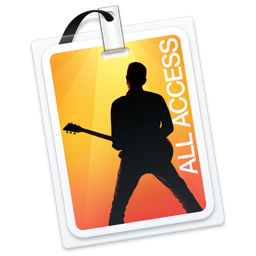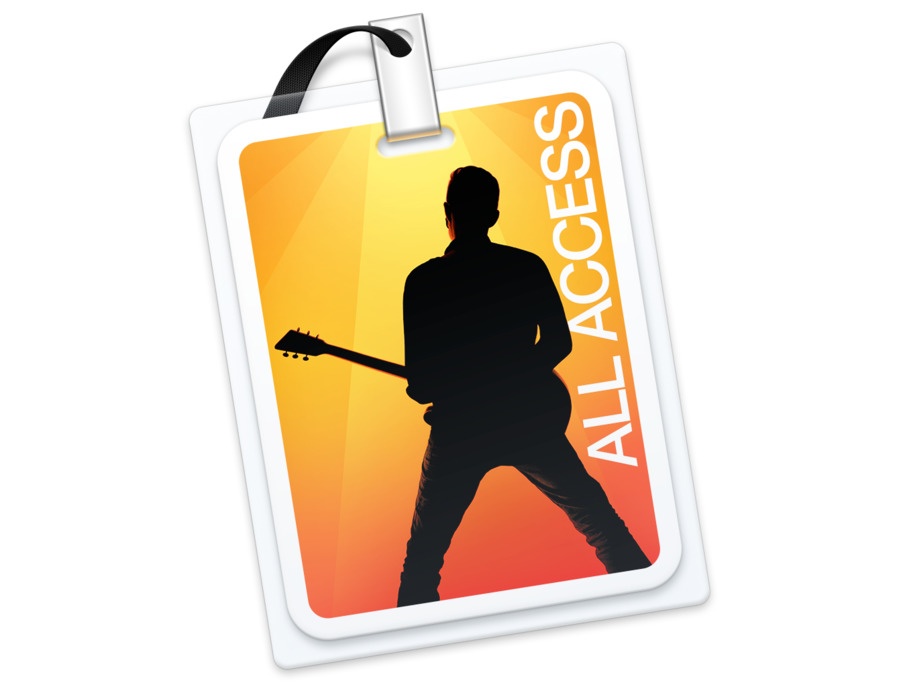MainStage 3.1

MainStage 3 lets you take your Mac to the stage with a full-screen
interface optimized for live performance, flexible hardware control,
and a massive collection of plug-ins and sounds that are fully compatible
with Logic Pro X.
The Ultimate Live Rig
• Perform live with more than 80 instrument, effect,
and MIDI plug-ins or work with Audio Units plug-ins
• Add your sounds from Logic Pro X and GarageBand to bring
your studio sound to the stage
• Combine instruments and live audio, such as keyboards and vocals,
in a single Patch
• Switch between Patches without stopping sound output or cutting
off held notes
• Design rich keyboard Patches using splits and layers, the Arpeggiator,
and other MIDI plug-ins
• Perform with stereo or multitrack backing tracks using Playback
• 64-bit architecture uses all the RAM in your system for larger
sampled instruments.
OS: Mac OSX
Format: .dmg
Lang: Multi
Größe: 752 MB
Hoster: Uploaded
PW: coz45
Directload

MainStage 3 lets you take your Mac to the stage with a full-screen
interface optimized for live performance, flexible hardware control,
and a massive collection of plug-ins and sounds that are fully compatible
with Logic Pro X.
The Ultimate Live Rig
• Perform live with more than 80 instrument, effect,
and MIDI plug-ins or work with Audio Units plug-ins
• Add your sounds from Logic Pro X and GarageBand to bring
your studio sound to the stage
• Combine instruments and live audio, such as keyboards and vocals,
in a single Patch
• Switch between Patches without stopping sound output or cutting
off held notes
• Design rich keyboard Patches using splits and layers, the Arpeggiator,
and other MIDI plug-ins
• Perform with stereo or multitrack backing tracks using Playback
• 64-bit architecture uses all the RAM in your system for larger
sampled instruments.
OS: Mac OSX
Format: .dmg
Lang: Multi
Größe: 752 MB
Hoster: Uploaded
PW: coz45
Directload