Speedy 4.0.4
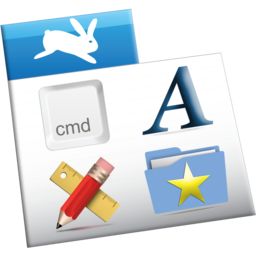
Speedy Mac is a little strip that brings you the power to quickly find everything you need for your everyday work: documents, folders, applications, and sites. Speedy Mac also sports multiple text Clipboard capability.
Recent documents, recent folders and recent applications:
Open Speedy Mac's menu: you will be pleasantly surprised to find listed there all the documents, folders, and applications you used recently. In this way opening and re-opening an item will be a task you can do in a flash and you won't have to be closing windows in your Mac for fear of losing them.
Favorite documents, favorite folders and favorite applications:
Are you dreaming of a world where you don't need to continuously search for the same documents, the same applications and the same folders buried in your hard drive? Speedy Mac gives you your items tidily listed, ready to be opened.
Recent and favorite sites:
Tired of searching in the clutter of web histories of your browser for a web page you recently visited? Well, we have something for you: Speedy Mac lists your recently used web pages, grouped by site. In this way you will quickly find a page you visited lately. The same applies for the favorites pages: every entry is automatically placed inside its own site group.
Recents and favorites text Clipboard:
Speedy Mac also sports multiple text Clipboard capability. Just choose the needed text item from the Recent Clipboard menu and it is ready to use from the System Clipboard, ready to paste. For frequently needed text phrases, simply add them to Favorites, and use the handy Favorites Clipboard Menu to quickly copy them into the Clipboard, ready paste anywhere. Perfect for using multiple text phrases over and over.
Task Menu:
There are things you always dreamt to do with your Mac but you didn't have courage to ask: hide or quit all running applications at once, create a folder establishing the name and the location of it before to create it, eject all removable and external disks at once, quickly open a web page regardless of the incredible number of other windows are covering your first web browser window... well, now you can do it: the Task menu of Speedy Mac is here to fulfill your wish. And, if your desire is not satisfied by the available tasks, you can create a new one in minutes using Automator or AppleScript Editor.
Current Item Path:
How many times have you used a document and then you wonder where this document is located in your hard drive? How many times do you need to open the folder that contains an opened document to find another one you know is located in the same folder? Well, the Current Item Path menu of Speedy Mac is for finding the location of the document you are using by just opening a menu item.
OS: MacOSX
Lang: Englisch
Size: 3,12 MB
Format: .app
Hoster: Uploaded
PW: mojado
Directload
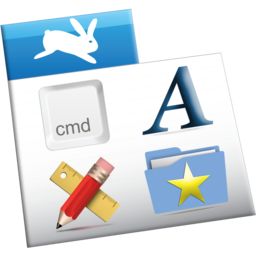
Speedy Mac is a little strip that brings you the power to quickly find everything you need for your everyday work: documents, folders, applications, and sites. Speedy Mac also sports multiple text Clipboard capability.
Recent documents, recent folders and recent applications:
Open Speedy Mac's menu: you will be pleasantly surprised to find listed there all the documents, folders, and applications you used recently. In this way opening and re-opening an item will be a task you can do in a flash and you won't have to be closing windows in your Mac for fear of losing them.
Favorite documents, favorite folders and favorite applications:
Are you dreaming of a world where you don't need to continuously search for the same documents, the same applications and the same folders buried in your hard drive? Speedy Mac gives you your items tidily listed, ready to be opened.
Recent and favorite sites:
Tired of searching in the clutter of web histories of your browser for a web page you recently visited? Well, we have something for you: Speedy Mac lists your recently used web pages, grouped by site. In this way you will quickly find a page you visited lately. The same applies for the favorites pages: every entry is automatically placed inside its own site group.
Recents and favorites text Clipboard:
Speedy Mac also sports multiple text Clipboard capability. Just choose the needed text item from the Recent Clipboard menu and it is ready to use from the System Clipboard, ready to paste. For frequently needed text phrases, simply add them to Favorites, and use the handy Favorites Clipboard Menu to quickly copy them into the Clipboard, ready paste anywhere. Perfect for using multiple text phrases over and over.
Task Menu:
There are things you always dreamt to do with your Mac but you didn't have courage to ask: hide or quit all running applications at once, create a folder establishing the name and the location of it before to create it, eject all removable and external disks at once, quickly open a web page regardless of the incredible number of other windows are covering your first web browser window... well, now you can do it: the Task menu of Speedy Mac is here to fulfill your wish. And, if your desire is not satisfied by the available tasks, you can create a new one in minutes using Automator or AppleScript Editor.
Current Item Path:
How many times have you used a document and then you wonder where this document is located in your hard drive? How many times do you need to open the folder that contains an opened document to find another one you know is located in the same folder? Well, the Current Item Path menu of Speedy Mac is for finding the location of the document you are using by just opening a menu item.
OS: MacOSX
Lang: Englisch
Size: 3,12 MB
Format: .app
Hoster: Uploaded
PW: mojado
Directload






