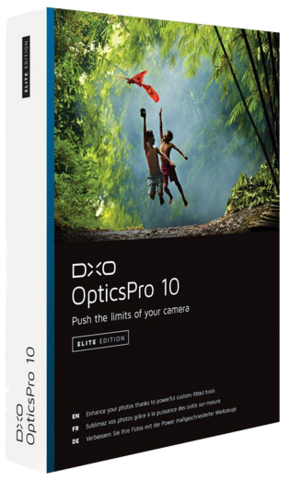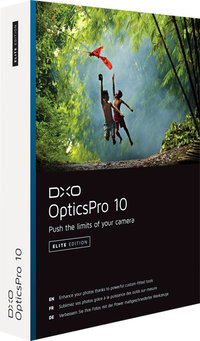DxO Optics Pro 10.0

Thanks to DxO OpticsPro’s exclusive technologies, instantly correct all the optical defects of your equipment, remove digital noise even at high sensitivities, recover fine details and textures in dark or burnt areas, and bring out all the nuances of color in your images.
DxO OpticsPro 10 introduces DxO ClearView, a spectacular new feature that eliminates atmospheric haze from photos. This new version also improves the revolutionary PRIME denoising technology, which offers a gain in image quality of up to one stop greater than the best denoising algorithms on the market.
With DxO OpticsPro’s outstanding performance, bring out the best in your RAW and JPEG photos in just a few clicks, regardless of shooting conditions.
Your photos are perfectly denoised: the details and color saturation are preserved, particularly in dark areas, and textures are likewise preserved, for great images.
OS: MacOSX
Lang: Englisch
Size: 282 MB
Format: .dmg
Hoster: Uploaded
PW: coz45
Directload

Thanks to DxO OpticsPro’s exclusive technologies, instantly correct all the optical defects of your equipment, remove digital noise even at high sensitivities, recover fine details and textures in dark or burnt areas, and bring out all the nuances of color in your images.
DxO OpticsPro 10 introduces DxO ClearView, a spectacular new feature that eliminates atmospheric haze from photos. This new version also improves the revolutionary PRIME denoising technology, which offers a gain in image quality of up to one stop greater than the best denoising algorithms on the market.
With DxO OpticsPro’s outstanding performance, bring out the best in your RAW and JPEG photos in just a few clicks, regardless of shooting conditions.
Your photos are perfectly denoised: the details and color saturation are preserved, particularly in dark areas, and textures are likewise preserved, for great images.
OS: MacOSX
Lang: Englisch
Size: 282 MB
Format: .dmg
Hoster: Uploaded
PW: coz45
Directload