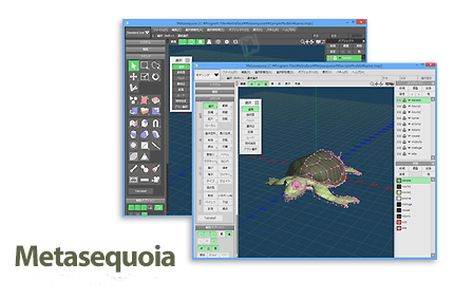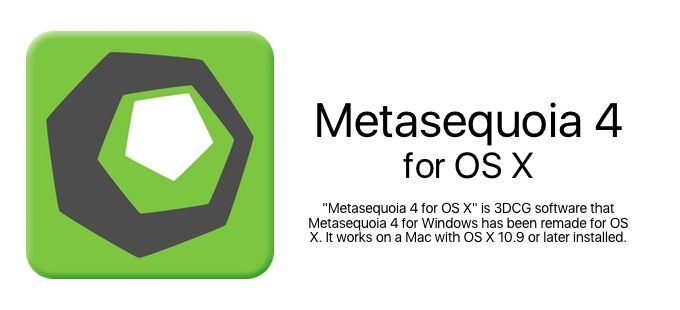Metasequoia 4.5.7
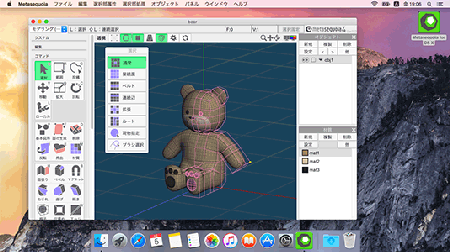
Metasequoia 4 is the 3DCG modeling software for Windows or OSX. You can use it in much the same way on different platforms. Metasequoia 4 provides two editions; Standard edition is suitable for beginners, and for professional of 3D modeling. EX edition is suitable for users using other 3DCG professional software or 3D printer.
All GUI components are displayed by vector drawings. Buttons and icons are displayed beautifully, in high resolution monitors (like as IGZO or Retina display).
Powerful modeling functions
Metasequoia has basic polygon editing functions. And it also has functions to assist in the finer processing.
The following features have been added and improved, in ver.4.0 or later.
- Fill up a hole - It automatically fill in the holes on the surface.
- Bridge - It creates a pipe-shaped polygon in between holes.
- Bevel - creating a fillet surface (a rounded corner) is added
…etc.
N-gon (5 or more points in a face)
You can make a polygon with 5 or more points. And you can easily add edges (divide a face) or erase edges (merge faces).
Armature
By [Armature], you can create an object shape along the center line.
You can create an object by specifying only the center line and the line width. This feature will reduce the time to create the object.
And you can edit the generated object in more detail by modeling capabilities.
Bone and Morph
Setting the [Bone], the object can be linked to the deformation of bones.
And [Morph] is a function to slide the vertex. You can create such as facial expressions.
Bone and Morph settings can be exported to the corresponding file format, FBX or PMD.
Measure (Metasequoia 4 EX only)
You can measure the size of the object. This function is for business use or 3D printer output.
View Unit
You can display units such as millimeters or inches on the screen. And, it is possible to make the input of numerical value with the unit.
UV Edit
[UV edit] function is greatly improved.
New features; automatic unwrapping, and splitting or stitching, etc. are added. UV editing is more efficient.
OpenSubdiv
OpenSubdiv; a Pixar's subdivision surface; is now supported.
By setting the weights to the vertex or line, the edges of the object are generated. And, you get the texture whose distortion of UV is less.
If you export OpenSubdiv object to FBX file, you can transfer the shape data between compatible software.
Supporting RenderMan
You can get high-quality rendering image by RenderMan with Metasequoia 4.
Import / Export
Metasequoia supports several file formats of third-party 3DCG software. You can pass files to each other with most of 3DCG software.
When you import or export, Metasequoia will support the conversion of the coordinate axes, and reversing the surface direction, and specifying the magnification factor. It will resolve the differences of each software.
OS: MacOSX
Lang: Englisch
Size: 62,25 MB
Format: .dmg
Hoster: Uploaded
PW: boerse
Directload
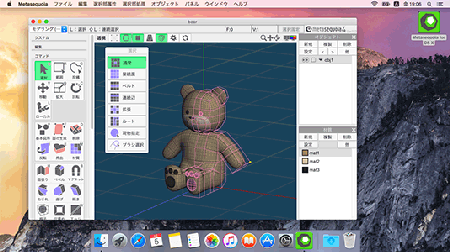
Metasequoia 4 is the 3DCG modeling software for Windows or OSX. You can use it in much the same way on different platforms. Metasequoia 4 provides two editions; Standard edition is suitable for beginners, and for professional of 3D modeling. EX edition is suitable for users using other 3DCG professional software or 3D printer.
All GUI components are displayed by vector drawings. Buttons and icons are displayed beautifully, in high resolution monitors (like as IGZO or Retina display).
Powerful modeling functions
Metasequoia has basic polygon editing functions. And it also has functions to assist in the finer processing.
The following features have been added and improved, in ver.4.0 or later.
- Fill up a hole - It automatically fill in the holes on the surface.
- Bridge - It creates a pipe-shaped polygon in between holes.
- Bevel - creating a fillet surface (a rounded corner) is added
…etc.
N-gon (5 or more points in a face)
You can make a polygon with 5 or more points. And you can easily add edges (divide a face) or erase edges (merge faces).
Armature
By [Armature], you can create an object shape along the center line.
You can create an object by specifying only the center line and the line width. This feature will reduce the time to create the object.
And you can edit the generated object in more detail by modeling capabilities.
Bone and Morph
Setting the [Bone], the object can be linked to the deformation of bones.
And [Morph] is a function to slide the vertex. You can create such as facial expressions.
Bone and Morph settings can be exported to the corresponding file format, FBX or PMD.
Measure (Metasequoia 4 EX only)
You can measure the size of the object. This function is for business use or 3D printer output.
View Unit
You can display units such as millimeters or inches on the screen. And, it is possible to make the input of numerical value with the unit.
UV Edit
[UV edit] function is greatly improved.
New features; automatic unwrapping, and splitting or stitching, etc. are added. UV editing is more efficient.
OpenSubdiv
OpenSubdiv; a Pixar's subdivision surface; is now supported.
By setting the weights to the vertex or line, the edges of the object are generated. And, you get the texture whose distortion of UV is less.
If you export OpenSubdiv object to FBX file, you can transfer the shape data between compatible software.
Supporting RenderMan
You can get high-quality rendering image by RenderMan with Metasequoia 4.
Import / Export
Metasequoia supports several file formats of third-party 3DCG software. You can pass files to each other with most of 3DCG software.
When you import or export, Metasequoia will support the conversion of the coordinate axes, and reversing the surface direction, and specifying the magnification factor. It will resolve the differences of each software.
OS: MacOSX
Lang: Englisch
Size: 62,25 MB
Format: .dmg
Hoster: Uploaded
PW: boerse
Directload