iWork 2016: Pages 6.0 / Keynote 7.0 / Numbers 4.0 Multilingual
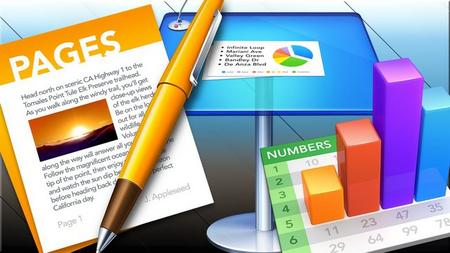
Documents, spreadsheets, and presentations. With everybody’s best thinking. Pages, Numbers, and Keynote are the best ways to create amazing work. And now with the beta release of new collaboration features, your team can edit a document, spreadsheet, or presentation together in real time on a Mac, iPad, or iPhone — even on a PC using iWork for iCloud.
Pages - Amazing. In so many words.
Pages lets you effortlessly create sensational-looking documents. Choose a gorgeous template, then use the powerful tools to add a picture, movie, shape, or chart. It’s never been easier to create a beautiful read.
Numbers - Spreadsheets that are bottom‑line brilliant.
A spreadsheet doesn’t have to look like a ledger. That’s why Numbers starts you off with a blank canvas instead of an endless grid. It’s easy to add dramatic charts, tables, and images that paint a revealing picture of your data.
Keynote - Presentation perfect.
With Keynote, it’s easy to create and deliver stunning slideshows. Just picture the presentation you want to give. Powerful graphics tools let you design beautiful slides with spectacular cinematic transitions that bring your ideas to life.
What's New in Pages 6.0:
• Real-time collaboration (feature in beta)
- Edit a document with others at the same time in Pages on Mac, iPad or iPhone, and at iCloud.com
- Share your document publicly or with specific people
- See who else is in a document
- See participants’ cursors as they’re editing
• Open and edit Pages ’05 documents
• Use tabs to work with multiple documents in one window
• Wide colour gamut image support
What's New in Keynote 7.0:
• Real-time collaboration (feature in beta)
- Edit a presentation with others at the same time in Keynote on Mac, iPad or iPhone, and at iCloud.com
- Share your presentation publicly or with specific people
- See who else is in a presentation
- See participants’ cursors as they’re editing
• Keynote Live lets you present a slideshow that viewers can follow from their Mac, iPad or iPhone, and from iCloud
• Open and edit Keynote ’05 presentations
• Use tabs to work with multiple presentations in one window
• Wide colour gamut image support
What's New in Numbers 4.0:
• Real-time collaboration (feature in beta)
- Edit a spreadsheet with others at the same time in Numbers on Mac, iPad or iPhone, and at iCloud.com
- Share your spreadsheet publicly or with specific people
- See who else is in a spreadsheet
- See participants’ cursors as they’re editing
• Use tabs to work with multiple spreadsheets in one window
• Wide colour gamut image support
Requirements: macOS 10.12 or later.
OS: MacOSX
Lang: Multi/Deutsch
Size: 839,76 MB
Format: .dmg
Hoster: Uploaded
PW: boerse
Directload
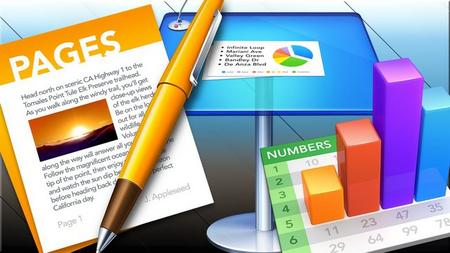
Documents, spreadsheets, and presentations. With everybody’s best thinking. Pages, Numbers, and Keynote are the best ways to create amazing work. And now with the beta release of new collaboration features, your team can edit a document, spreadsheet, or presentation together in real time on a Mac, iPad, or iPhone — even on a PC using iWork for iCloud.
Pages - Amazing. In so many words.
Pages lets you effortlessly create sensational-looking documents. Choose a gorgeous template, then use the powerful tools to add a picture, movie, shape, or chart. It’s never been easier to create a beautiful read.
Numbers - Spreadsheets that are bottom‑line brilliant.
A spreadsheet doesn’t have to look like a ledger. That’s why Numbers starts you off with a blank canvas instead of an endless grid. It’s easy to add dramatic charts, tables, and images that paint a revealing picture of your data.
Keynote - Presentation perfect.
With Keynote, it’s easy to create and deliver stunning slideshows. Just picture the presentation you want to give. Powerful graphics tools let you design beautiful slides with spectacular cinematic transitions that bring your ideas to life.
What's New in Pages 6.0:
• Real-time collaboration (feature in beta)
- Edit a document with others at the same time in Pages on Mac, iPad or iPhone, and at iCloud.com
- Share your document publicly or with specific people
- See who else is in a document
- See participants’ cursors as they’re editing
• Open and edit Pages ’05 documents
• Use tabs to work with multiple documents in one window
• Wide colour gamut image support
What's New in Keynote 7.0:
• Real-time collaboration (feature in beta)
- Edit a presentation with others at the same time in Keynote on Mac, iPad or iPhone, and at iCloud.com
- Share your presentation publicly or with specific people
- See who else is in a presentation
- See participants’ cursors as they’re editing
• Keynote Live lets you present a slideshow that viewers can follow from their Mac, iPad or iPhone, and from iCloud
• Open and edit Keynote ’05 presentations
• Use tabs to work with multiple presentations in one window
• Wide colour gamut image support
What's New in Numbers 4.0:
• Real-time collaboration (feature in beta)
- Edit a spreadsheet with others at the same time in Numbers on Mac, iPad or iPhone, and at iCloud.com
- Share your spreadsheet publicly or with specific people
- See who else is in a spreadsheet
- See participants’ cursors as they’re editing
• Use tabs to work with multiple spreadsheets in one window
• Wide colour gamut image support
Requirements: macOS 10.12 or later.
OS: MacOSX
Lang: Multi/Deutsch
Size: 839,76 MB
Format: .dmg
Hoster: Uploaded
PW: boerse
Directload








