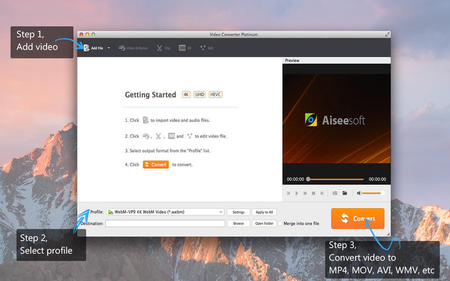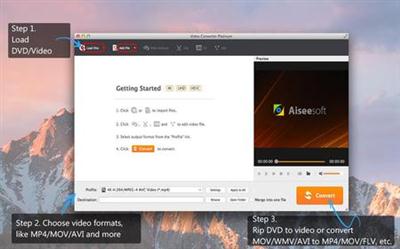SampleAudio
MyBoerse.bz Member
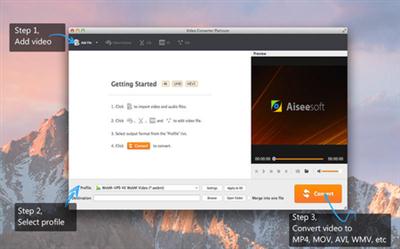
Aiseesoft Video Converter Platinum v6.6.17 | MacOSX | 29 MB
Video Converter Platinum is the fastest video converter in App Store with highest output quality. It allows you to rip homemade DVD to MP4/MOV/WMV and more videos, also convert any 4K &HD & SD video & audio formats to perfectly fit iPhone, iPad, iPod, Apple TV, PSP, Samsung, HTC, LG, Sony phones and many more devices with ultra-fast speed and zero video quality loss.
Key Features:
1. Convert DVD to MP4/MOV/WMV/AVI and other videos
If you want to rip DVD to video, you should try this video converter. It supports converting homemade DVD to MOV/AVI/WMV/MKV/WEBM/MP4 and more videos. So you can see the DVDs on your portable devices, like iPhone, iPad, Android phones, PSP, Xbox, etc.
2. Convert Video in Any Format to 4K and Other Formats
This powerful Mac video converter can convert video and audio easily. It supports converting any video to 4K, HD and other video formats, like MP4/WMV/AVI/MOV and other popular video formats. After converting, you can enjoy videos on your mobile phone and media player, including iPhone SE/6s Plus/6s/6 Plus/6/5s/5/4S/4/3GS, iPad Air/Air 2/mini 3, HTC One M8, LG G3, Galaxy Note X, etc.
3. Convert Video to Video Editor Supported Video Format on Mac
With this movie converter, users can easily convert MXF, MTS, M2TS, MOD and any other video file to iMovie, Final Cut Pro (FCP), Final Cut Express (FCE), Adobe Premiere, and Avid Media Composer, and so on.
4. Convert Video to MP3 and other audio formats
This Mac video/movie converter also enables you to convert video files to MP3, WMA and other audio formats without losing any acoustic quality.
5. Enhance Video Quality and rotate videos
It helps you enhance your video quality by upscaling resolution, optimizing brightness and contrast, removing video noise, reducing video shaking. Moreover, you can rotate videos in 90 clockwise, 90 counterclockwise, vertical flip, horizontal flip.
6. Edit Output Video's Effect
It is also a video editor with which you can easily edit the output video's effect, such as brightness, contrast, saturation, hue and volume. You can also pick up any part of the video to convert, join several video files into one big output file. If you are a video lover, you can even adjust the video bitrate, encode, frame rate, resolution, aspect ratio, and audio bitrate, encode, sample rate, channels according to your preference.
7. Convert 2D video to 3D
If you want to convert 2D movies/videos to 3D, you can use this 2D to 3D video converter. It provides you many 3D modes for you to choose. Choose the mode that suits your 3D TV and glasses and enjoy the home theater effect on your Mac.
OS - MacOSX 10.9 or Later
Home Page -
(For Any Issues or Dead Links PM Me With Topic Link)