Yummy FTP 1.11.2 Multilingual
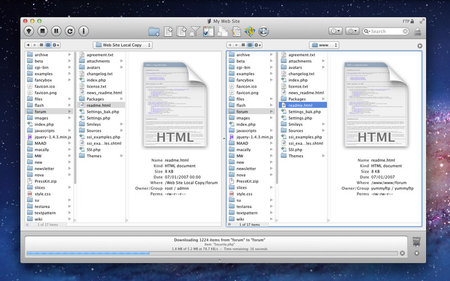
Yummy FTP is an FTP + SFTP + FTPS file transfer client which focuses on speed, reliability and productivity. Whether you need to transfer a few files or a few thousand, schedule automatic backups, or perform website maintenance, Yummy FTP will handle it with ease.
Featuring:
- Beautiful, retina-enabled user interface
- Full FTP/FTPS/SFTP protocol support
- Super-fast transfers
- Automatic failure recovery
- Directory synchronization
- Scheduling
- Bandwidth limiting
- Dual or single pane view
- Outline and column listing views
- Quick Look
- Remote editing of server files
- Built-in text editor
- Local-remote file diff
- Bookmark manager
- Open in Terminal
- Import favorites
- File/folder filtering
- Full Screen mode
- Growl support
- Built-in FTP Alias
Requires Intel Mac OS X version 10.6.8 or greater
OS: MacOSX
Lang: Multi
Size: 9,25 MB
Format: .dmg
Hoster: Uploaded
Directload
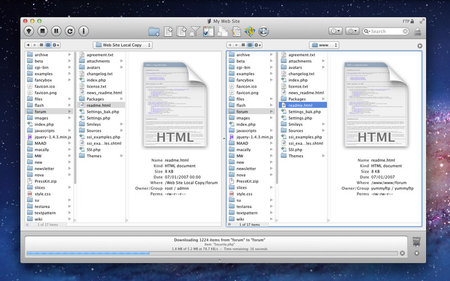
Yummy FTP is an FTP + SFTP + FTPS file transfer client which focuses on speed, reliability and productivity. Whether you need to transfer a few files or a few thousand, schedule automatic backups, or perform website maintenance, Yummy FTP will handle it with ease.
Featuring:
- Beautiful, retina-enabled user interface
- Full FTP/FTPS/SFTP protocol support
- Super-fast transfers
- Automatic failure recovery
- Directory synchronization
- Scheduling
- Bandwidth limiting
- Dual or single pane view
- Outline and column listing views
- Quick Look
- Remote editing of server files
- Built-in text editor
- Local-remote file diff
- Bookmark manager
- Open in Terminal
- Import favorites
- File/folder filtering
- Full Screen mode
- Growl support
- Built-in FTP Alias
Requires Intel Mac OS X version 10.6.8 or greater
OS: MacOSX
Lang: Multi
Size: 9,25 MB
Format: .dmg
Hoster: Uploaded
Directload









