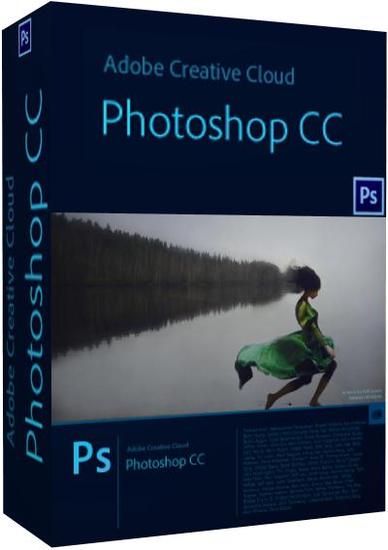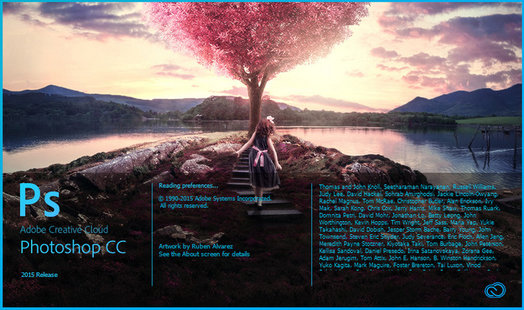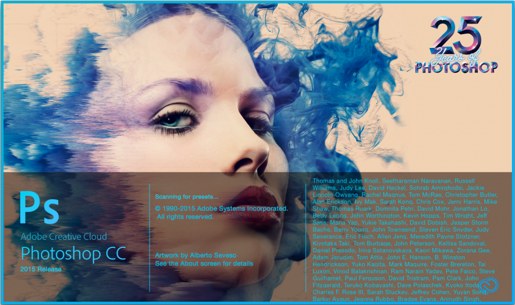Adobe Photoshop CC 2015 16.1
Beschreibung:
Adobe Photoshop CC 2015 16.1 (x64) Portable Multilingual
Multilingual
447 MB
1 Part
eate production quality designs and other images on your mobile devices as well as your desktop. And get immediate access to all your assets including Adobe Stock images from right
inside Photoshop. See how the latest release helps you quickly turn any inspiration into incredible work with great new features for print and graphic design, web and app design, and
photography.
Access all your Photoshop assets anywhere with CreativeSync.
Adobe CreativeSync keeps everything you need up to date and at your fingertips across your desktop, web and mobile apps. It automatically syncs your images, colors, text styles,
photos, Adobe Stock assets, settings, metadata and more. It also powers your Creative Cloud Libraries, giving you instant access to your favorite assets right from within Photoshop.
With CreativeSync, you can start your project in any app on any device, pick it up where you left off and finish it anywhere.
Introducing Adobe Stock.
Millions of high-quality images. Right inside Photoshop. Find the perfect photo or graphic to jump start your next project and make it amazing. The new Adobe Stock service offers 40
million curated, royalty free assets that are all available from Photoshop CC in just a few clicks. And Creative Cloud members get special pricing 40% off Adobe Stock when you add it
to your membership. Its the industrys best value.
What's new in Adobe Photoshop CC 2015:
Edit once, update everywhere with Linked Assets
Assets in Creative Cloud Libraries can now be linked so that when a change is made to an asset, you and your team members have the option of updating it across any Photoshop,
Illustrator or InDesign projects where its used.
Faster, easier image export
A redesigned exporting experience lets you export a single layer, artboard or entire document with one click. Plus, get better compression, advanced preview options that include
canvas size and enhanced asset extraction. Its a modernized Save for Web experience.
Heal and patch images faster than ever
The Healing Brush, Spot Healing Brush and Patch tools have been turbocharged with Mercury Graphics Engine enhancements. See your Healing Brush results in real time, and get Spot
Healing Brush and Patch Tool results that are up to 120X faster than they were in CS6.
Better viewing experience on Windows HiDPI displays
Photoshop CC for Windows now supports HiDPI screens, so you get more pixels and sharper image displays. Previously released as a technology preview, HiDPI support now turns on
automatically when the app detects a HiDPI screen.
Artboards for efficient design
Ideal for responsive and multi screen design, artboards let you create multiple layouts in different sizes, lay them out within a single document and see them all at once. Copy and
share content between artboards, and export them individually or several at a time.
Add more layer styles to get the look you want
Easily add up to 10 instances of select layer styles including drop shadow, gradient overlay, color overlay, inner shadow and stroke to a layer or layer group, and re edit any style at
any time. No more rasterizing effects or stacking in different layer groups.
Glyph panel for better access to glyphs in all your designs
Designed much like the Glyph panels in Illustrator CC and InDesign CC, the new Photoshop CC Glyph panel allows you to browse all the available glyphs in a font, view alternatives for
currently selected glyphs and access commonly used glyphs.
Simplify complex 3D models
Easily reduce the resolution of 3D models to boost Photoshop performance and to extend the reach of your high-quality 3D content to tablets, smartphones and other devices.
Find the perfect image or graphic, fast
The new Adobe Stock marketplace lets you find, license and manage royalty free images and videos from right within Photoshop CC. Select from 40 million assets, save your selection
to your Creative Cloud Libraries and then drag it into your project to use.
Be sure your Photoshop designs look good on iOS devices
Get precise, in context, real time previews of your mobile app and responsive web designs on actual iOS devices. Adobe Preview CC is a native iOS companion app that lets you
seamlessly connect your devices to Photoshop over USB or Wi-Fi to view your designs as you work on them.
Move and extend objects with more control
Adjust the scale and rotation of the object you are moving or the area you are extending thanks to Content-Aware Move and Content Aware Extend improvements. Precisely position
your final object to match the scale and position of your image using Transform on Drop.
Automatically generate bump maps from images
Automatically generate more accurate bump/normal maps from textures in photographs. Also, easily control the height and depth of the emboss/deboss generated from the bump
normal maps you add to the surface of 3D models.
Streamlined and optimized experience for designers
A sleek new Photoshop CC experience that currently in development, Design Space (Preview) offers a designated mode with new interactions and design focused features that reduce
clicks, mouse movements and clutter for designers working on mobile apps and websites.
Get more realistic blurs with additive noise
Add monochromatic or color noise to your Blur Gallery effects to better match your original image and to reduce banding when viewing and printing.
Better panoramas with Content-Aware Fill
Check one box to have Content-Aware Fill automatically fill in the edges of your stitched panoramas.
Adobe Camera Raw 9.1 enhancements
Remove or add atmospheric haze to your photos, and get more precise control over white and black levels when making local adjustments.
And so much more
Also includes: Improved behavior when moving layers; up to 80% reduction in energy usage when idling; updated pricing for 3D printing service providers; and more.
System Requirements:
Windows:
- Intel Core 2 or AMD Athlon 64 processor; 2 GHz or faster processor
- Microsoft Windows 7 with Service Pack 1 or Windows 8.1
- 2 GB of RAM (8 GB recommended)
- 2 GB of available hard disk space for 32-bit installation; 2.1 GB of available hard-disk space for 64-bit installation; additional free space required during installation (cannot install on
removable flash storage devices)
- 1024x768 display (1280x800 recommended) with 16-bit color and 512 MB of VRAM (1 GB recommended)
- OpenGL 2.0 capable system
- Internet connection and registration are necessary for required software activation, validation of subscriptions, and access to online services.
----------------------
files mit winrar entpacken.
programm ausführen,ist eine portable version
Have Fun
Hoster:uploaded