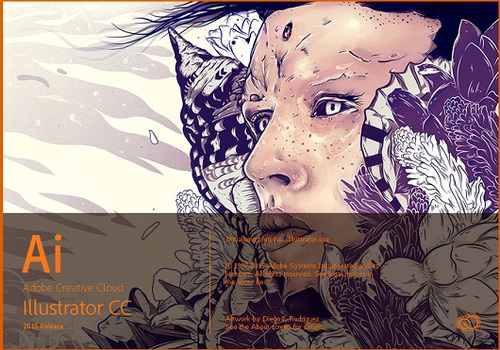Adobe Illustrator CC 2015 v19.0.0
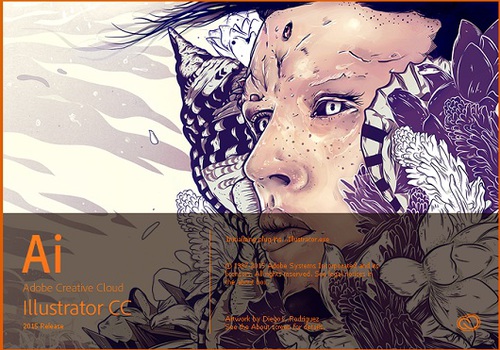
Adobe Illustrator CC software is the industry standard vector-drawing environment for designing across media. Express your creative vision with shapes, color, effects, and typography. Adobe Illustrator CC works with speed and stability on large, complex files, and move designs efficiently among Adobe’s creative applications.
Some new features:
Rectangles now have quickly modifiable corners, including independent radius control. Corner attributes are retained if you scale and rotate your rectangle. Now Illustrator remembers your work — width, height, rotation, corner treatment — so you can return to your original shape.
See the path you’re drawing before you drop your next point. A rubberband-like line from your last anchor point to the tip of the pen appears as you draw. Visualize where the next curve will go as you plot your next point — and spend less time cleaning up paths.
Fine adjustment of curves is now easier. New anchor point controls allow unequal or different-direction handles to be dragged as you draw to control the smoothness of each segment. You can even change a corner point to smooth without ruining your shape.
When snapping is turned on, your anchor points align perfectly to your choice of pixel, grid, or point. But your anchor handles should not. They’re now disengaged from snapping so you can preserve the precision of your curves and achieve fine control while editing.
Close your paths with precision and predictability. As you complete a drawing, you now have more control connecting the end and start points. Reposition your closing point or choose to break the direction lines to adjust the closing curve exactly as you wish.
OS: MacOSX
Lang: Multi
Size: 1,72 GB
Format: .dmg
Hoster: Uploaded
PW: mojado
Directload
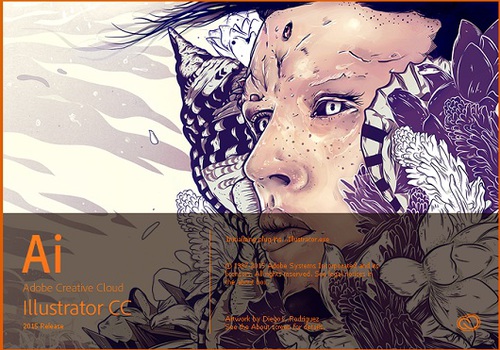
Adobe Illustrator CC software is the industry standard vector-drawing environment for designing across media. Express your creative vision with shapes, color, effects, and typography. Adobe Illustrator CC works with speed and stability on large, complex files, and move designs efficiently among Adobe’s creative applications.
Some new features:
Rectangles now have quickly modifiable corners, including independent radius control. Corner attributes are retained if you scale and rotate your rectangle. Now Illustrator remembers your work — width, height, rotation, corner treatment — so you can return to your original shape.
See the path you’re drawing before you drop your next point. A rubberband-like line from your last anchor point to the tip of the pen appears as you draw. Visualize where the next curve will go as you plot your next point — and spend less time cleaning up paths.
Fine adjustment of curves is now easier. New anchor point controls allow unequal or different-direction handles to be dragged as you draw to control the smoothness of each segment. You can even change a corner point to smooth without ruining your shape.
When snapping is turned on, your anchor points align perfectly to your choice of pixel, grid, or point. But your anchor handles should not. They’re now disengaged from snapping so you can preserve the precision of your curves and achieve fine control while editing.
Close your paths with precision and predictability. As you complete a drawing, you now have more control connecting the end and start points. Reposition your closing point or choose to break the direction lines to adjust the closing curve exactly as you wish.
OS: MacOSX
Lang: Multi
Size: 1,72 GB
Format: .dmg
Hoster: Uploaded
PW: mojado
Directload