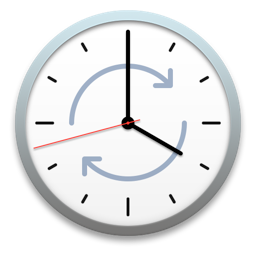ChronoSync 4.4.4

ChronoSync easily synchronizes or backs-up files and folders in a variety of ways.
Synchronize files between folders, hard drives, removable media, laptops, file servers, or any computer, not just a Mac. Features include:
Fully customizable toolbar.
All synchronization settings are stored in separate, self-contained, double-click- able documents that can be run or modified at any time.
Synchronize files in any direction or bi-directionally.
Establish simple, intermediate, or advanced rules to include or exclude files by name, size, date, extension, plus other more advanced options.
Compare files before and after synchronizations to see the status of every file.
Run trial synchronizations to check results before committing.
Special options that ignore invisible files, resolve alias, preserve folder attributes and synchronize deletions.
A complete transaction log maintains a complete history of all synchronizations run with options for exporting and printing.
Automate synchronization with a full-featured scheduler.
Schedule synchronizations to occur at launch, termination, once, or any repetitive time frame desired.
Launch ChronoSync at system startup and have it run in the background.
Use AppleScripts to automate the process even further.
What's New Version 4.4.4:
Fixed a crash when certain types of email servers are configured.
Fixed a crash that could occur when collecting information on all mounted volumes.
Fixed a crash that could occur when copying data to an InterConneX sharespace.
Fixed a crash that could occur when closing sync documents after manually running a sync.
Fixed a crash that could occur when posting information to a sync document's log.
Fixed a hang that could occur when refreshing the contents of the Analyze Panel in response to a file system change.
Fixed a problem where incorrect permissions could be applied to read-only, locked files that are safe-copied.
Added logic to ensure the Setup Panel refreshes and displays updated Readiness Messages when invoking a sync.
Modified the installer to ensure that all previously installed components are correctly replaced when updating the app.
OS: MacOSX
Lang: Englisch
Size: 31 MB
Format: .app
Hoster: Uploaded
Directload

ChronoSync easily synchronizes or backs-up files and folders in a variety of ways.
Synchronize files between folders, hard drives, removable media, laptops, file servers, or any computer, not just a Mac. Features include:
Fully customizable toolbar.
All synchronization settings are stored in separate, self-contained, double-click- able documents that can be run or modified at any time.
Synchronize files in any direction or bi-directionally.
Establish simple, intermediate, or advanced rules to include or exclude files by name, size, date, extension, plus other more advanced options.
Compare files before and after synchronizations to see the status of every file.
Run trial synchronizations to check results before committing.
Special options that ignore invisible files, resolve alias, preserve folder attributes and synchronize deletions.
A complete transaction log maintains a complete history of all synchronizations run with options for exporting and printing.
Automate synchronization with a full-featured scheduler.
Schedule synchronizations to occur at launch, termination, once, or any repetitive time frame desired.
Launch ChronoSync at system startup and have it run in the background.
Use AppleScripts to automate the process even further.
What's New Version 4.4.4:
Fixed a crash when certain types of email servers are configured.
Fixed a crash that could occur when collecting information on all mounted volumes.
Fixed a crash that could occur when copying data to an InterConneX sharespace.
Fixed a crash that could occur when closing sync documents after manually running a sync.
Fixed a crash that could occur when posting information to a sync document's log.
Fixed a hang that could occur when refreshing the contents of the Analyze Panel in response to a file system change.
Fixed a problem where incorrect permissions could be applied to read-only, locked files that are safe-copied.
Added logic to ensure the Setup Panel refreshes and displays updated Readiness Messages when invoking a sync.
Modified the installer to ensure that all previously installed components are correctly replaced when updating the app.
OS: MacOSX
Lang: Englisch
Size: 31 MB
Format: .app
Hoster: Uploaded
Directload